Intro
Easily convert Excel to KMZ with our guide, utilizing geospatial data, GPS coordinates, and mapping tools for seamless location-based visualization and analysis.
Converting Excel files to KMZ format can be a highly useful process for individuals who work with geographic data, such as GIS professionals, researchers, and even hobbyists who enjoy mapping and spatial analysis. Excel is a powerful tool for managing and analyzing data, but when it comes to visualizing and interacting with geographic information, KMZ files offer a more suitable format. KMZ files are compressed versions of KML (Keyhole Markup Language) files, which are used to display geospatial data in an Earth browser such as Google Earth. In this article, we will delve into the importance of converting Excel to KMZ, the benefits of doing so, and provide a step-by-step guide on how to accomplish this conversion easily.
The ability to convert Excel data into a KMZ file opens up a wide range of possibilities for data visualization and analysis. For instance, researchers can use KMZ files to create interactive maps that show the distribution of species, the spread of diseases, or the impact of environmental changes over time. Similarly, businesses can utilize KMZ files to visualize customer locations, optimize routes for delivery or service vehicles, and analyze market trends geographically. The conversion process is not only useful for professional applications but also for personal projects, such as planning a trip or tracking personal travel history.
Before diving into the conversion process, it's essential to understand the structure of the data in your Excel file. For a successful conversion to KMZ, your Excel file should contain columns that specify the latitude and longitude of each location, as well as any additional information you wish to display, such as names, descriptions, or categories. Ensuring that your data is well-organized and accurate will make the conversion process smoother and the resulting KMZ file more useful.
Understanding KMZ Files
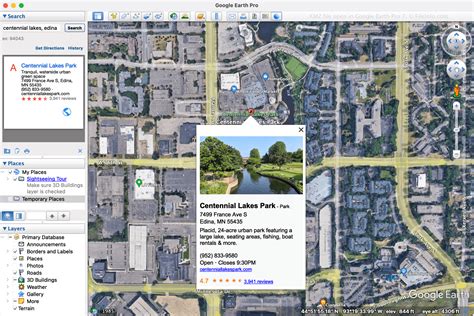
KMZ files are essentially zip archives that contain a KML file and any associated resources, such as images or models. KML is an XML-based language that is used to encode and visualize geospatial data. When you open a KMZ file in Google Earth or a similar application, it interprets the KML code and displays the specified features, such as points, lines, and polygons, on a virtual globe. This allows users to interact with the data in a highly intuitive and visual manner, enabling deeper insights and understanding of spatial relationships.
Benefits of Converting Excel to KMZ
The benefits of converting Excel files to KMZ are numerous. Firstly, it enables the visualization of geographic data in a more engaging and interactive way, which can be particularly useful for presentations, reports, or educational purposes. Secondly, KMZ files can be easily shared and opened by anyone with Google Earth or a compatible application, making collaboration and communication more straightforward. Additionally, the process of converting Excel to KMZ can help in identifying and correcting errors in the data, as the conversion often requires a structured and consistent format.Step-by-Step Conversion Guide
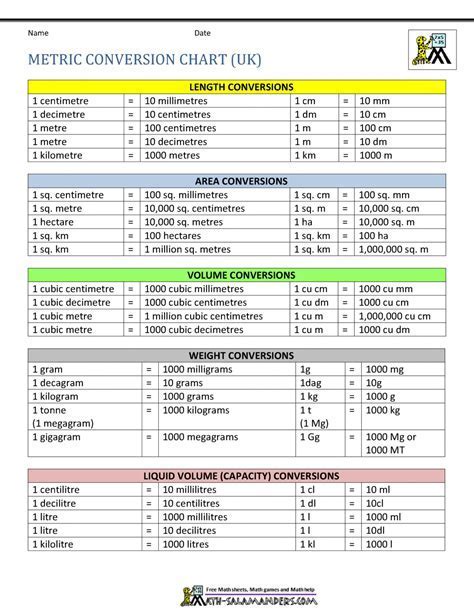
Converting an Excel file to a KMZ file can be accomplished through several methods, including using online conversion tools, GIS software, or scripting. Here, we will outline a general approach that can be adapted to various tools and software.
- Prepare Your Excel File: Ensure your Excel file is structured with separate columns for latitude, longitude, and any other data you wish to include in the KMZ file.
- Choose a Conversion Method: Decide whether to use an online tool, GIS software like ArcGIS or QGIS, or a programming approach with languages like Python.
- Convert to KML: Use your chosen method to convert the Excel data into a KML file. This often involves specifying the columns that contain the geographic information and any additional data fields.
- Create a KMZ File: Once you have a KML file, you can create a KMZ file by zipping the KML file along with any associated files like images.
- Test the KMZ File: Open the KMZ file in Google Earth or a compatible application to ensure it displays correctly and contains all the intended information.
Using Online Conversion Tools
Online conversion tools offer a quick and straightforward way to convert Excel files to KMZ without the need for specialized software. These tools usually require you to upload your Excel file, specify the latitude and longitude columns, and then download the resulting KMZ file. While convenient, be cautious when using online tools, especially with sensitive data, and always check the privacy policies of the service.Advanced Conversion Techniques

For more complex data or customized visualizations, advanced conversion techniques using programming languages or GIS software may be necessary. These methods provide greater control over the conversion process and the resulting KMZ file, allowing for the incorporation of additional data types, customized icons, and detailed styling.
Programming Approach
Using a programming language like Python, with libraries such as pandas for data manipulation and simplekml for creating KML files, offers a flexible and automated way to convert Excel files to KMZ. This approach is particularly useful for large datasets or when the conversion needs to be repeated for updated data.Best Practices for Conversion
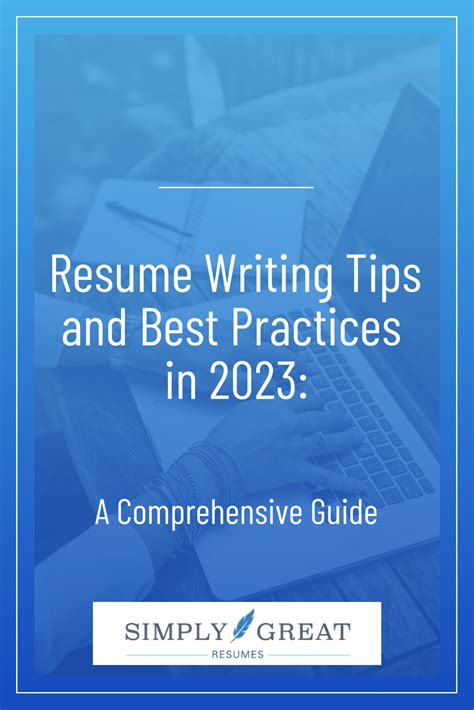
To ensure a successful and efficient conversion from Excel to KMZ, follow these best practices:
- Validate Your Data: Check for any errors or inconsistencies in your Excel file before conversion.
- Use Standard Column Names: Naming your latitude and longitude columns clearly (e.g., "Latitude" and "Longitude") can simplify the conversion process.
- Test Small Samples: Before converting large datasets, test the conversion process with a small sample to identify any issues.
Common Challenges and Solutions
During the conversion process, you may encounter challenges such as data format issues, missing geographic information, or difficulties in displaying the KMZ file correctly. Identifying the root cause of the problem and using troubleshooting resources, such as online forums or software documentation, can help resolve these issues efficiently.KMZ Conversion Gallery

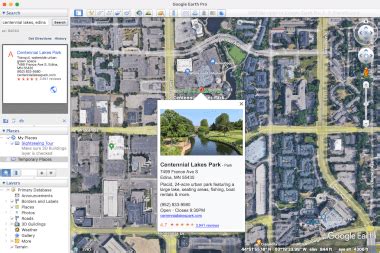


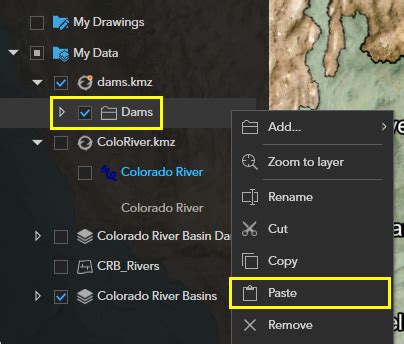
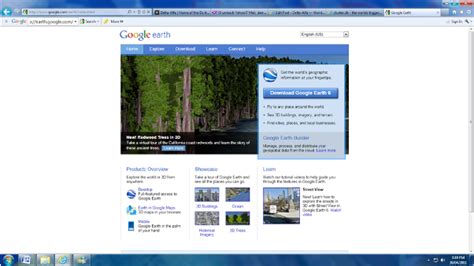
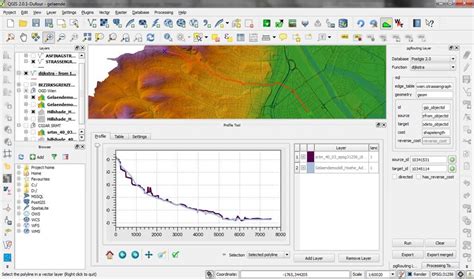
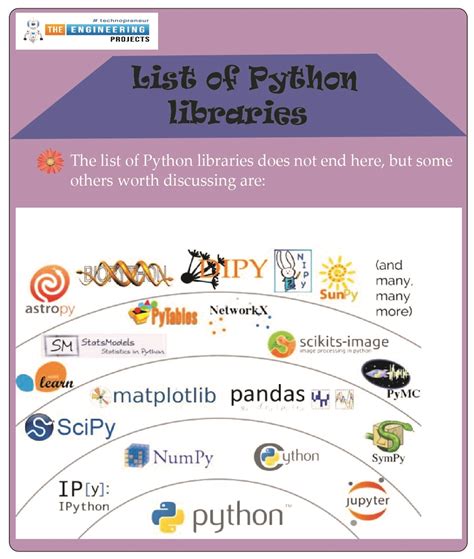
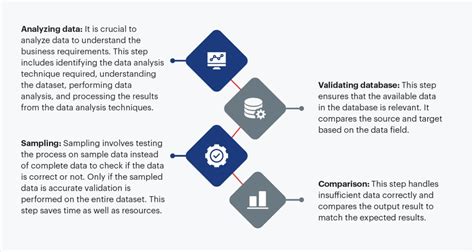
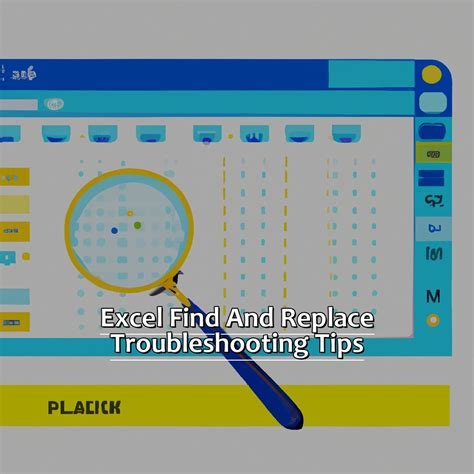
What is the primary use of KMZ files?
+KMZ files are primarily used to display geospatial data in an Earth browser like Google Earth, allowing for interactive visualization of geographic information.
How do I convert an Excel file to KMZ?
+You can convert an Excel file to KMZ using online conversion tools, GIS software, or by programming with languages like Python. The method chosen depends on the complexity of the data and the desired level of customization.
What are the benefits of converting Excel to KMZ?
+The benefits include enhanced data visualization, easier sharing and collaboration, and the ability to interact with geographic data in a more intuitive and engaging way.
In conclusion, converting Excel files to KMZ format is a valuable process that enhances the visualization and interaction with geographic data. By understanding the importance of KMZ files, preparing your Excel data appropriately, and choosing the right conversion method, you can unlock the full potential of your spatial data. Whether for professional applications or personal projects, the ability to convert Excel to KMZ easily and effectively is a skill that can lead to deeper insights, better decision-making, and more engaging presentations. We invite you to explore the world of KMZ conversion further, to share your experiences and tips with others, and to continue learning about the latest tools and techniques in this exciting field.