Intro
Calculate distances between addresses in Excel using formulas and APIs, with tips on geolocation, mapping, and spreadsheet optimization for precise distance calculations.
Calculating the distance between two addresses is a common task in various fields, including logistics, transportation, and geography. With the help of Excel, you can easily calculate the distance between two addresses using different methods. In this article, we will explore the various ways to calculate the distance between two addresses in Excel, including using formulas, add-ins, and online tools.
The importance of calculating distances between addresses cannot be overstated. It helps businesses and individuals to plan routes, estimate travel times, and optimize logistics. For instance, a delivery company can use distance calculations to determine the most efficient route for their drivers, reducing fuel consumption and lowering emissions. Similarly, a traveler can use distance calculations to plan their itinerary and book accommodations accordingly.
Calculating distances between addresses is also crucial in emergency services, such as ambulance and fire departments. Accurate distance calculations can help emergency responders to arrive at the scene quickly, saving lives and reducing response times. Furthermore, distance calculations are used in urban planning to design efficient public transportation systems, pedestrian-friendly infrastructure, and bike lanes.
Introduction to Distance Calculation
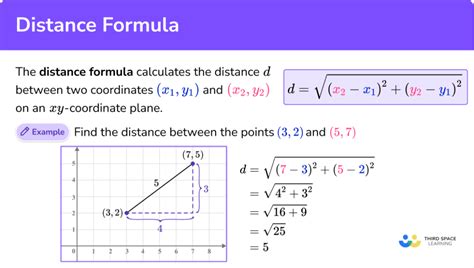
To calculate the distance between two addresses, you need to know the latitude and longitude coordinates of each address. You can use online tools, such as Google Maps or GeoNames, to get the coordinates. Once you have the coordinates, you can use various formulas, such as the Haversine formula or the Vincenty formula, to calculate the distance.
The Haversine formula is a popular method for calculating distances between two points on a sphere, such as the Earth. The formula takes into account the latitude and longitude coordinates of each point, as well as the radius of the sphere. The Vincenty formula, on the other hand, is a more complex method that takes into account the ellipsoidal shape of the Earth.
Using Formulas to Calculate Distance
You can use the following formula to calculate the distance between two addresses in Excel:=ACOS(SIN(RADIANS(lat1))*SIN(RADIANS(lat2))+COS(RADIANS(lat1))*COS(RADIANS(lat2))*COS(RADIANS(lon2-lon1)))*6371
Where:
- lat1 and lon1 are the latitude and longitude coordinates of the first address
- lat2 and lon2 are the latitude and longitude coordinates of the second address
- 6371 is the radius of the Earth in kilometers
This formula uses the Haversine formula to calculate the distance between two points on a sphere. You can modify the formula to use the Vincenty formula or other methods.
Using Add-ins to Calculate Distance
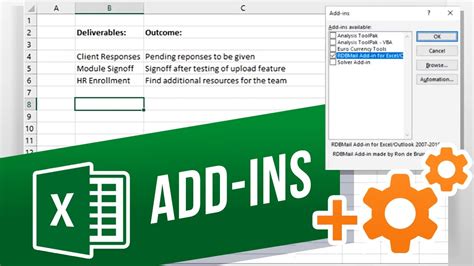
There are several add-ins available for Excel that can help you calculate the distance between two addresses. Some popular add-ins include:
- Google Maps Add-in: This add-in allows you to calculate distances and get directions using Google Maps.
- Bing Maps Add-in: This add-in allows you to calculate distances and get directions using Bing Maps.
- GeoNames Add-in: This add-in allows you to get latitude and longitude coordinates for addresses and calculate distances using various formulas.
These add-ins can simplify the process of calculating distances and provide more accurate results.
Using Online Tools to Calculate Distance
You can also use online tools to calculate the distance between two addresses. Some popular online tools include:- Google Maps: You can use Google Maps to get directions and calculate distances between two addresses.
- GeoNames: You can use GeoNames to get latitude and longitude coordinates for addresses and calculate distances using various formulas.
- Distance Calculator: This online tool allows you to calculate distances between two addresses using various formulas.
These online tools can provide accurate results and simplify the process of calculating distances.
Practical Applications of Distance Calculation
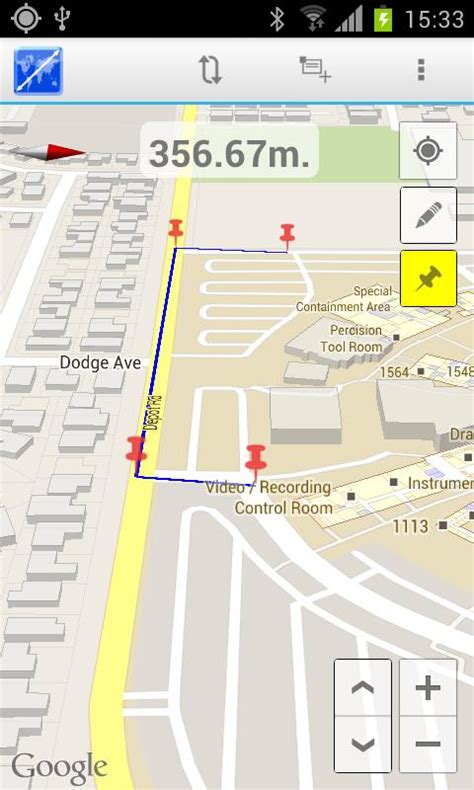
Distance calculation has numerous practical applications in various fields, including:
- Logistics and transportation: Distance calculation helps companies to plan routes, estimate travel times, and optimize logistics.
- Emergency services: Accurate distance calculations can help emergency responders to arrive at the scene quickly, saving lives and reducing response times.
- Urban planning: Distance calculations are used to design efficient public transportation systems, pedestrian-friendly infrastructure, and bike lanes.
- Travel and tourism: Distance calculations help travelers to plan their itinerary and book accommodations accordingly.
These are just a few examples of the many practical applications of distance calculation.
Benefits of Using Excel for Distance Calculation
Using Excel for distance calculation offers several benefits, including:- Accuracy: Excel formulas can provide accurate results, reducing errors and inconsistencies.
- Efficiency: Excel can simplify the process of calculating distances, saving time and effort.
- Flexibility: Excel allows you to use different formulas and methods to calculate distances, providing flexibility and customization options.
- Cost-effectiveness: Excel is a cost-effective solution for distance calculation, eliminating the need for specialized software or hardware.
These benefits make Excel an ideal tool for distance calculation.
Gallery of Distance Calculation Tools
Distance Calculation Image Gallery
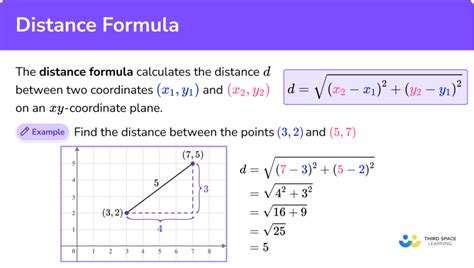
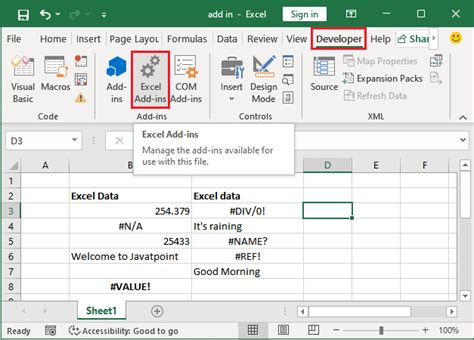
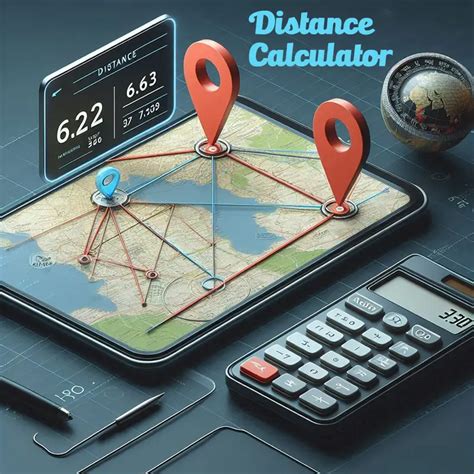

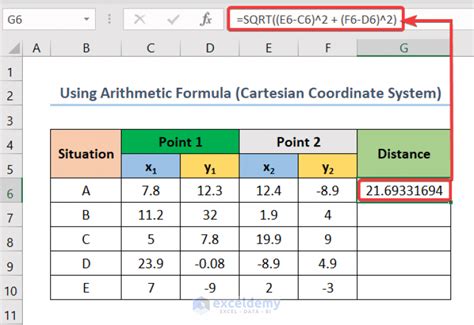

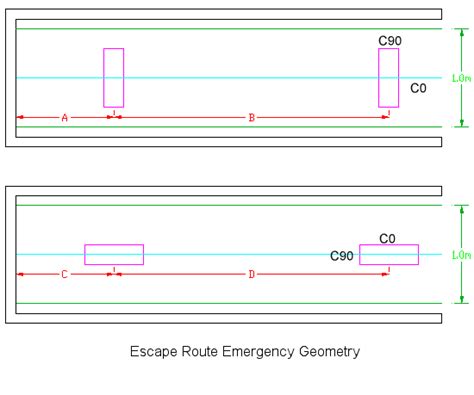
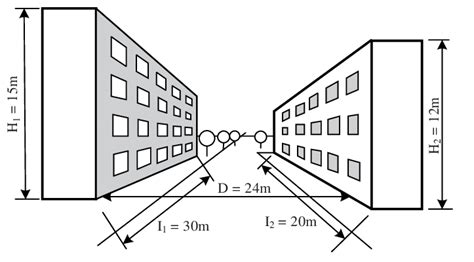

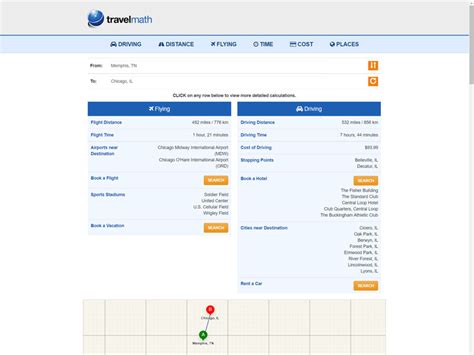
Frequently Asked Questions
What is the most accurate method for calculating distances between two addresses?
+The most accurate method for calculating distances between two addresses is the Vincenty formula, which takes into account the ellipsoidal shape of the Earth.
Can I use Excel to calculate distances between two addresses?
+Yes, you can use Excel to calculate distances between two addresses using formulas, such as the Haversine formula or the Vincenty formula.
What are the benefits of using Excel for distance calculation?
+The benefits of using Excel for distance calculation include accuracy, efficiency, flexibility, and cost-effectiveness.
Can I use online tools to calculate distances between two addresses?
+Yes, you can use online tools, such as Google Maps or GeoNames, to calculate distances between two addresses.
What are the practical applications of distance calculation?
+The practical applications of distance calculation include logistics and transportation, emergency services, urban planning, and travel and tourism.
In conclusion, calculating the distance between two addresses is a crucial task that has numerous practical applications in various fields. Excel is a powerful tool that can be used to calculate distances using formulas, add-ins, and online tools. By understanding the benefits and methods of distance calculation, you can simplify the process and provide accurate results. We hope this article has provided you with valuable insights and information on distance calculation. If you have any further questions or would like to share your experiences, please don't hesitate to comment below.