Intro
Randomizing rows in a dataset or a table can be useful for various purposes, such as creating randomized samples for analysis, shuffling data to remove any inherent order, or preparing data for machine learning model training. There are several methods to achieve this, depending on the tools and programming languages you are using. Below, we'll explore five ways to randomize rows, focusing on methods applicable in popular data manipulation and analysis environments like Excel, Python, and SQL.
Randomizing rows is a straightforward process in most data analysis software. The key is understanding the function or command that shuffles the data. Whether you're working with a small dataset in Excel or a large database in SQL, the principle remains the same: to reorder the rows in a manner that appears random and lacks any predictable pattern.
Method 1: Using Excel
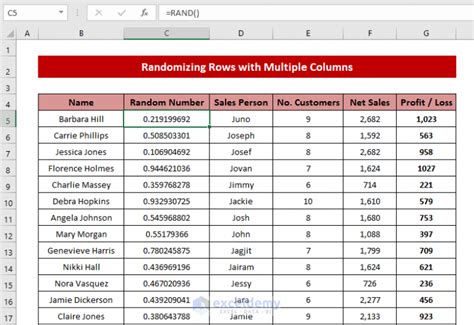
In Excel, you can randomize rows by using the RAND function in combination with the SORT feature. Here’s how:
- Insert a new column next to your data.
- In the first cell of this new column, type
=RAND(), and press Enter. This generates a random number. - Drag this formula down to fill the rest of the cells in the column.
- Select your entire dataset, including the new column with random numbers.
- Go to the Data tab, click on Sort, and sort your data based on the random number column.
- After sorting, you can delete the random number column if you no longer need it.
Method 2: Using Python
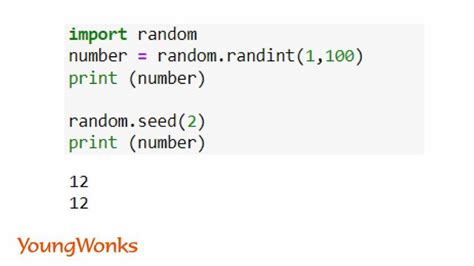
Python, especially with libraries like Pandas, offers a simple way to randomize rows in a DataFrame:
import pandas as pd
# Assuming df is your DataFrame
df = df.sample(frac=1).reset_index(drop=True)
The sample method is used with frac=1 to return all rows in random order. reset_index(drop=True) is then used to reset the index of the DataFrame.
Method 3: Using SQL
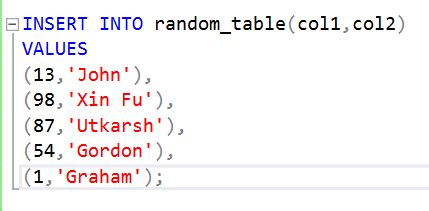
In SQL, you can use the ORDER BY clause with a random function to randomize the rows:
SELECT *
FROM your_table
ORDER BY RAND();
Note: The exact syntax might vary slightly depending on the SQL database management system you're using (e.g., MySQL, PostgreSQL, SQL Server).
Method 4: Using R
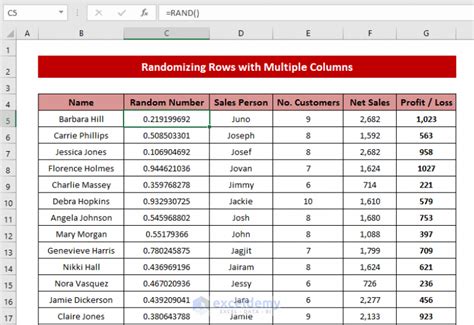
In R, you can randomize rows of a dataframe using the sample function:
# Assuming df is your dataframe
df <- df[sample(nrow(df)), ]
This command randomizes the order of the rows in your dataframe.
Method 5: Using Google Sheets
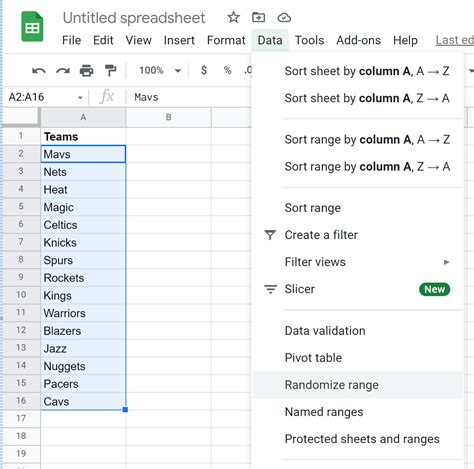
In Google Sheets, similar to Excel, you can use the RAND function to generate random numbers and then sort based on those numbers:
- Type
=RAND()in a new column, and press Enter. - Drag this formula down to fill the rest of the cells.
- Select your data, including the new column.
- Go to the Data menu, select Sort & filter, and then sort by the column with the random numbers.
- You can then delete the column with random numbers.
Gallery of Randomize Rows Methods
Randomize Rows Image Gallery
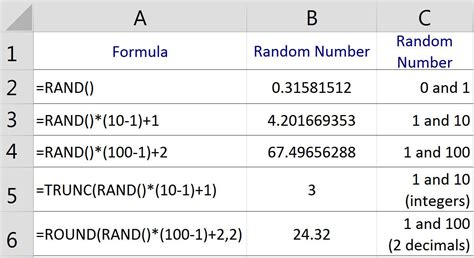
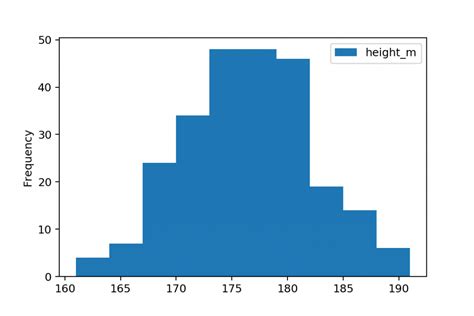


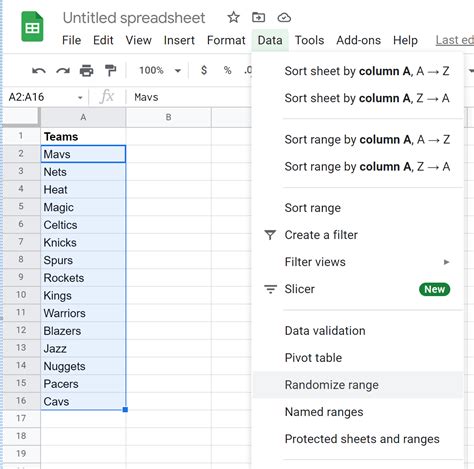
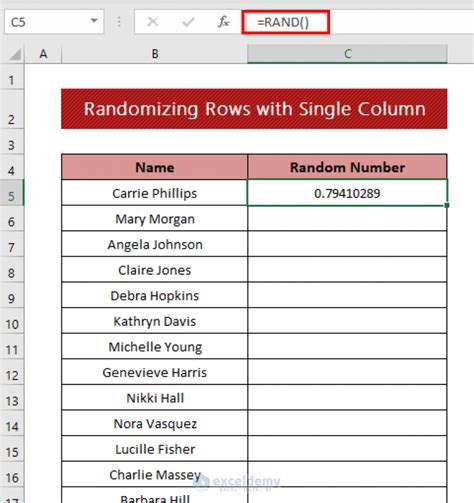

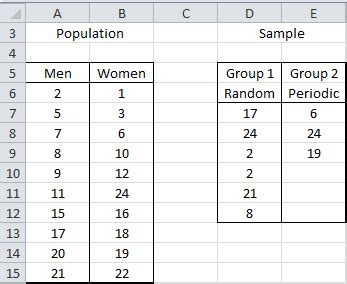
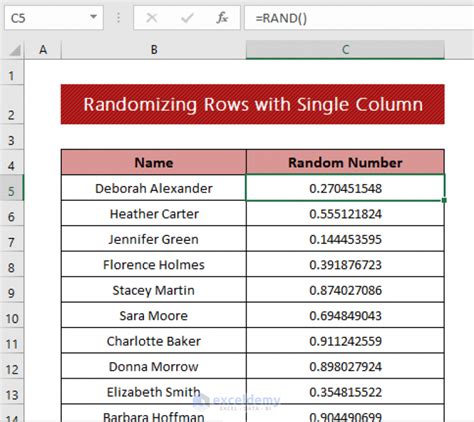
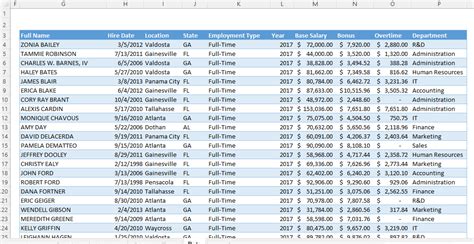
Why Randomize Rows in a Dataset?
+Randomizing rows is useful for removing any inherent order in the data, which can be beneficial for statistical analysis and machine learning model training.
How Often Should I Randomize Rows?
+The frequency of randomizing rows depends on your specific needs. For ongoing analyses, you might randomize rows each time you update your dataset or before running a new analysis.
Does Randomizing Rows Affect Data Integrity?
+No, randomizing rows does not affect the integrity of your data. It merely reorders the rows without altering the data within them.
Randomizing rows is a simple yet powerful technique for preparing your data for analysis or modeling. By applying the methods outlined above, you can ensure your data lacks any predictable order, which is crucial for many statistical and machine learning applications. Whether you're working in Excel, Python, SQL, R, or Google Sheets, the ability to randomize rows is at your fingertips. Feel free to experiment with these methods and explore how randomization can enhance your data analysis workflow. If you have any questions or would like to share your experiences with randomizing rows, please comment below. Don't forget to share this article with anyone who might benefit from learning about these straightforward yet effective data manipulation techniques.