Intro
Learn 5 ways to create folders using VBA, including automation, scripting, and Excel integration, to streamline file management and organization with Visual Basic for Applications.
The ability to create folders using VBA (Visual Basic for Applications) is a powerful tool for automating tasks in Microsoft Office applications, particularly in Excel. Creating folders can help organize files, automate backup processes, and streamline workflow management. Here are five ways to create a folder using VBA, along with explanations and examples to guide you through the process.
Firstly, understanding the importance of folder creation in VBA is crucial. It allows for dynamic file management, making it easier to keep your files organized and up-to-date. Whether you're working on a project that requires frequent backups or you need to automate the creation of directories for new clients, VBA can help.
Before diving into the methods, it's essential to note that VBA scripts can be run from various Microsoft Office applications, including Excel, Word, and Access. The examples provided here are primarily focused on Excel, but the principles can be applied across other platforms with minimal adjustments.
Method 1: Using the MkDir Function
The MkDir function is the most straightforward way to create a folder using VBA. This function requires the path where you want the folder to be created.
Sub CreateFolder()
Dim folderPath As String
folderPath = "C:\Users\YourUsername\Documents\NewFolder"
MkDir folderPath
End Sub
Method 2: Using the FileSystemObject
The FileSystemObject (FSO) provides a more robust way to interact with the file system, including creating folders. This method offers more flexibility and error handling compared to the MkDir function.
Sub CreateFolderFSO()
Dim fso As Object
Dim folderPath As String
folderPath = "C:\Users\YourUsername\Documents\NewFolder"
Set fso = CreateObject("Scripting.FileSystemObject")
If Not fso.FolderExists(folderPath) Then
fso.CreateFolder folderPath
End If
Set fso = Nothing
End Sub
Method 3: Handling Errors
When creating folders, it's crucial to handle potential errors, such as the folder already existing or lack of permissions.
Sub CreateFolderWithErrorHandling()
Dim folderPath As String
folderPath = "C:\Users\YourUsername\Documents\NewFolder"
On Error Resume Next
MkDir folderPath
If Err.Number <> 0 Then
MsgBox "Error creating folder: " & Err.Description
End If
On Error GoTo 0
End Sub
Method 4: Creating Multiple Folders
Sometimes, you might need to create multiple folders at once. This can be achieved by looping through an array of folder paths.
Sub CreateMultipleFolders()
Dim folderPaths() As String
folderPaths = Split("Folder1,Folder2,Folder3", ",")
Dim i As Integer
For i = LBound(folderPaths) To UBound(folderPaths)
Dim folderPath As String
folderPath = "C:\Users\YourUsername\Documents\" & folderPaths(i)
MkDir folderPath
Next i
End Sub
Method 5: Using Shell Objects
For more complex operations or when you prefer a more integrated approach with the Windows shell, you can use shell objects to create folders.
Sub CreateFolderUsingShell()
Dim shellApp As Object
Set shellApp = CreateObject("Shell.Application")
Dim folderPath As String
folderPath = "C:\Users\YourUsername\Documents\NewFolder"
shellApp.SHCreateDirectory folderPath
Set shellApp = Nothing
End Sub
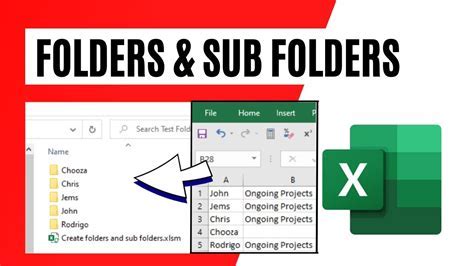
Each of these methods has its use cases and advantages. The choice of which one to use depends on your specific requirements, such as the need for error handling, the complexity of the folder structure, or personal preference regarding syntax and approach.
Benefits of Automating Folder Creation
Automating folder creation with VBA offers several benefits, including:
- Efficiency: Reduces the time spent on manual file management tasks.
- Consistency: Ensures that folders are created with the correct names and structure every time.
- Error Reduction: Minimizes the chance of human error, such as typos in folder names or incorrect folder locations.
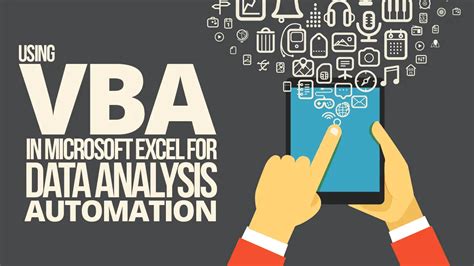
Common Applications of VBA Folder Creation
VBA folder creation is commonly used in various scenarios, such as:
- Project Management: Creating folders for new projects to organize files and documents.
- Data Management: Automating the creation of folders for data backup and storage.
- Client Management: Generating folders for new clients to store their information and documents.
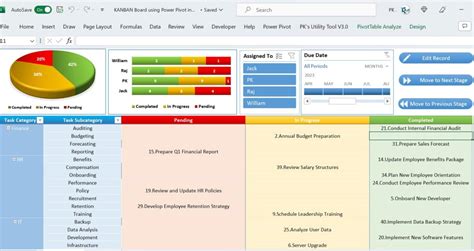
Best Practices for VBA Folder Creation
When implementing VBA scripts for folder creation, consider the following best practices:
- Test Thoroughly: Always test your VBA scripts in a safe environment before running them on actual data.
- Use Error Handling: Implement error handling to manage potential issues, such as folder already existing or permissions errors.
- Document Your Code: Comment your code to make it understandable for others and for your future reference.
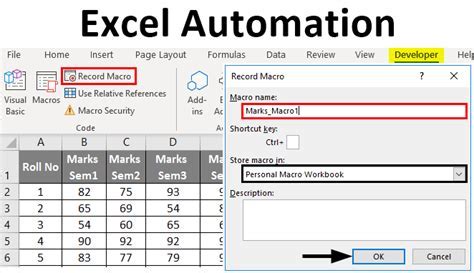
Security Considerations
When working with VBA and folder creation, be aware of the following security considerations:
- Macro Settings: Ensure that your macro settings allow VBA scripts to run. However, be cautious of enabling macros from unknown sources.
- Permissions: Be mindful of the permissions required to create folders in different locations, especially when working with network drives or shared folders.
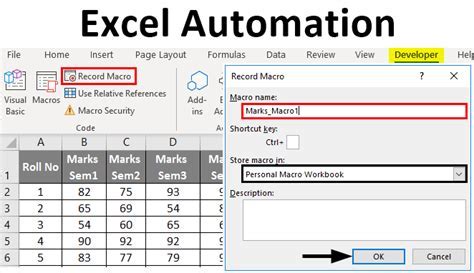
Conclusion and Next Steps
Creating folders using VBA is a versatile and powerful tool for automating file management tasks. By understanding the different methods available and following best practices, you can efficiently organize your files and streamline your workflow. Whether you're a beginner looking to explore the capabilities of VBA or an advanced user seeking to optimize your file management processes, the techniques outlined in this article provide a solid foundation for further exploration and application.
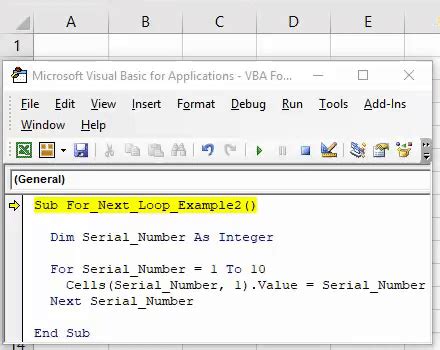
VBA Folder Creation Image Gallery
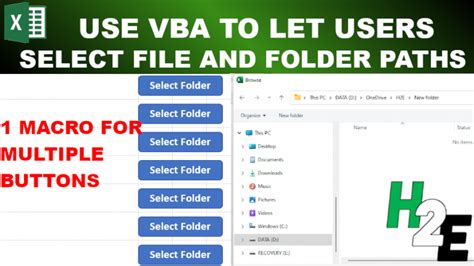
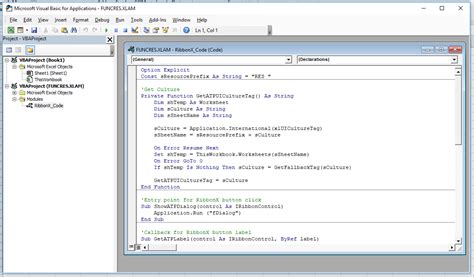

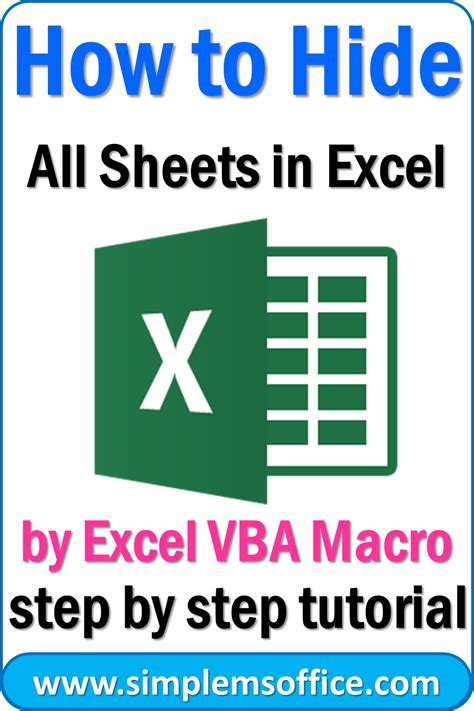
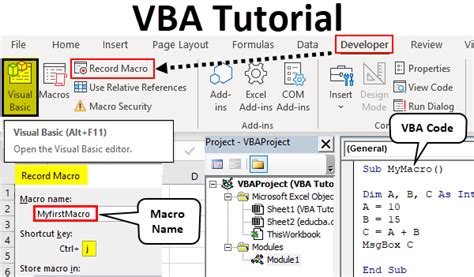

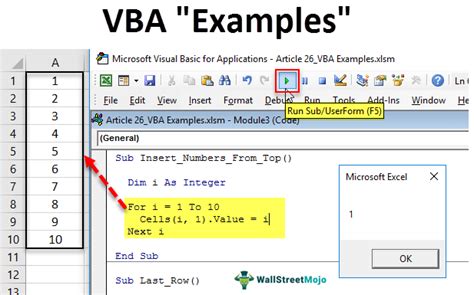

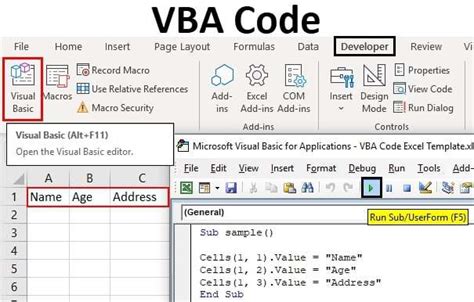

What is VBA used for in Microsoft Office?
+VBA (Visual Basic for Applications) is used for creating and automating tasks within Microsoft Office applications, such as Excel, Word, and Access.
How do I enable VBA in Excel?
+To enable VBA in Excel, go to the Developer tab, click on Visual Basic, or press Alt + F11 to open the VBA editor.
What is the MkDir function in VBA?
+The MkDir function in VBA is used to create a new folder.
We hope this comprehensive guide to creating folders using VBA has been informative and helpful. Whether you're looking to automate simple tasks or complex workflows, VBA offers a powerful set of tools to enhance your productivity. Feel free to share your experiences or ask questions in the comments below, and don't forget to share this article with anyone who might benefit from learning about VBA folder creation.