Intro
Master Excels text formatting with the PROPER function, capitalizing first letters and sentences, and learn related functions like UPPER, LOWER, and TITLE CASE to optimize your spreadsheet data management and text manipulation skills.
The ability to capitalize the first letter of a word or phrase in Excel can be incredibly useful for formatting and presenting data in a more readable and professional manner. Excel provides several functions that can help achieve this, including the PROPER function, the UPPER and LOWER functions combined with other string manipulation functions, and even using VBA for more complex scenarios. Let's explore how to use these functions to capitalize the first letter of words or phrases in Excel.
Excel's built-in functions make it relatively straightforward to manipulate text, including capitalizing the first letter of each word in a cell. The most direct function for this purpose is the PROPER function.
Using the PROPER Function
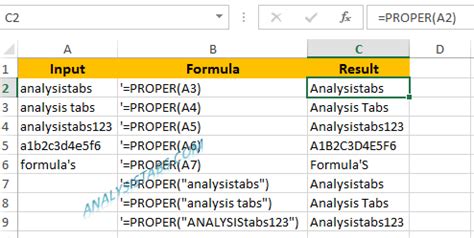
The PROPER function in Excel capitalizes the first letter of each word in a text string and makes all other letters in the word lowercase. The syntax for the PROPER function is straightforward: PROPER(text), where text is the text string you want to capitalize.
For example, if you have the text "hello world" in cell A1, you can use the formula =PROPER(A1) in another cell to get "Hello World". This function is very useful for quickly formatting text to title case.
Combining UPPER and LOWER Functions
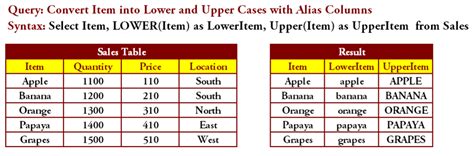
While the PROPER function is ideal for capitalizing the first letter of each word and making the rest lowercase, you might need more control over your text formatting. In such cases, combining the UPPER and LOWER functions with other string functions like LEFT, RIGHT, and LEN can be useful.
For instance, to capitalize only the first letter of a single word and make the rest lowercase, you can use a combination of the UPPER, LOWER, and LEFT/RIGHT functions. The formula would look something like this: =UPPER(LEFT(A1,1))&LOWER(RIGHT(A1,LEN(A1)-1)). This formula takes the first character of the text in A1, converts it to uppercase, and then appends the rest of the text (converted to lowercase) to it.
Breaking Down the Formula
- `LEFT(A1,1)` extracts the first character of the text in A1. - `UPPER(LEFT(A1,1))` converts this first character to uppercase. - `LEN(A1)-1` calculates the length of the text minus one character (to exclude the first character). - `RIGHT(A1,LEN(A1)-1)` extracts all characters except the first one. - `LOWER(RIGHT(A1,LEN(A1)-1))` converts these characters to lowercase. - The `&` operator is used to concatenate (join) the uppercase first letter with the lowercase rest of the text.Using VBA for Custom Solutions

For more complex text manipulation tasks, or if you find yourself frequently needing to capitalize the first letter of words or phrases in a specific way that Excel's built-in functions cannot handle directly, you might consider using Visual Basic for Applications (VBA). VBA allows you to create custom functions that can be used within Excel just like any built-in function.
Creating a VBA function to capitalize the first letter of each word (similar to the PROPER function) involves opening the Visual Basic Editor (press Alt + F11 in Excel), inserting a new module (right-click on any of the objects for your workbook listed in the "Project" window on the left, then choose Insert > Module), and then writing your custom function.
Here's a simple example of how you might create a VBA function to capitalize the first letter of each word:
Function CustomProper(text As String) As String
Dim words() As String
Dim i As Integer
words = Split(text, " ")
For i = LBound(words) To UBound(words)
words(i) = UCase(Left(words(i), 1)) & LCase(Right(words(i), Len(words(i)) - 1))
Next i
CustomProper = Join(words, " ")
End Function
This function splits the input text into words, capitalizes the first letter of each word while making the rest lowercase, and then joins the words back together.
Gallery of Excel Text Manipulation
Excel Text Manipulation Image Gallery
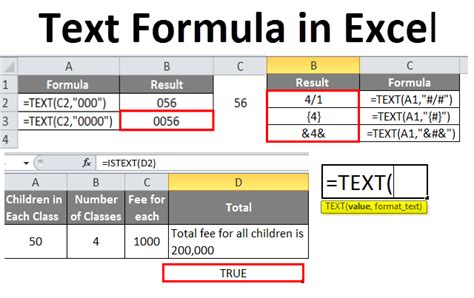
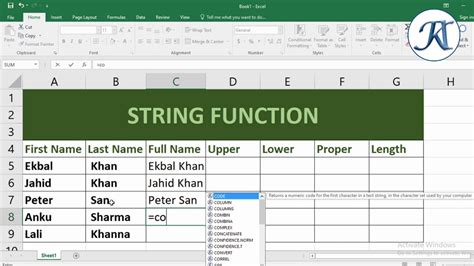
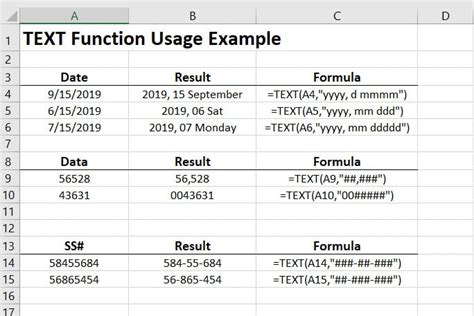
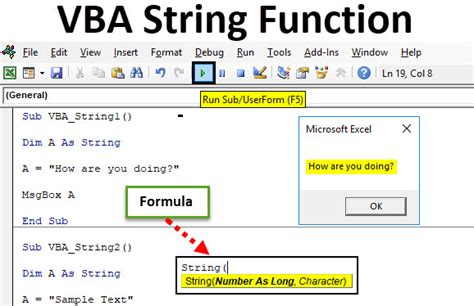
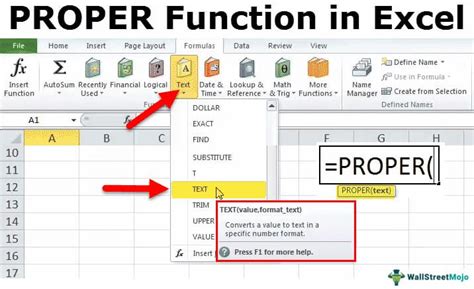
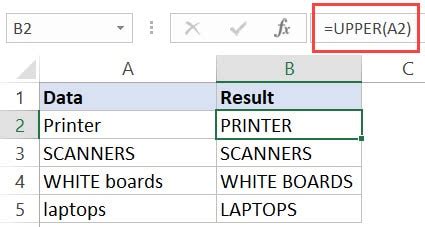
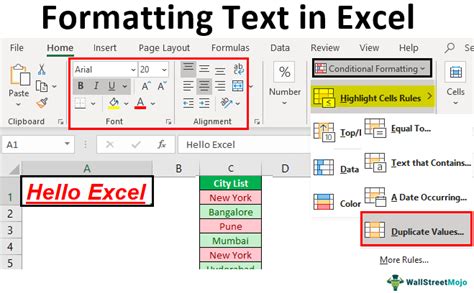
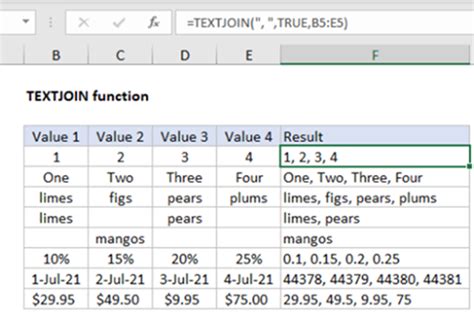
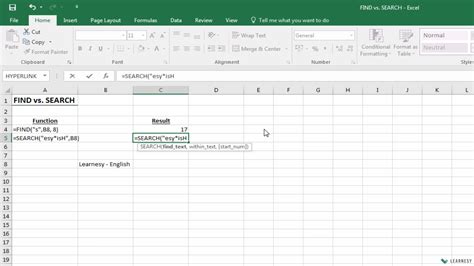
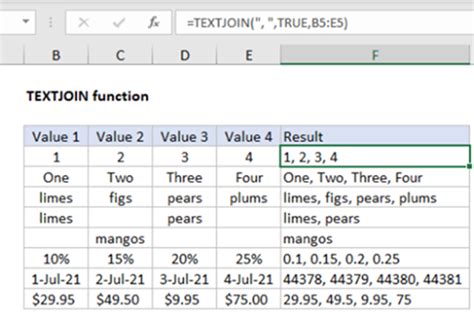
What is the PROPER function in Excel?
+The PROPER function in Excel capitalizes the first letter of each word in a text string and makes all other letters in the word lowercase.
How do I capitalize the first letter of a word in Excel without using the PROPER function?
+You can use a combination of the UPPER and LOWER functions along with the LEFT and RIGHT functions to capitalize the first letter of a word and make the rest lowercase.
What is VBA in Excel, and how can it be used for text manipulation?
+VBA stands for Visual Basic for Applications. It is a programming language built into Excel that allows users to create custom functions and automate tasks, including complex text manipulation that might not be possible with Excel's built-in functions.
In conclusion, capitalizing the first letter of words or phrases in Excel can be efficiently achieved through the use of built-in functions like PROPER, or by combining other functions for more customized outcomes. For scenarios requiring even more flexibility, VBA offers a powerful solution. Whether you're working with simple text formatting or complex data manipulation, understanding how to leverage these tools can significantly enhance your productivity and the professionalism of your Excel spreadsheets. Feel free to share your experiences or ask questions about using Excel functions for text manipulation in the comments below.