Intro
The process of transforming data from a wide format to a long format in Excel is a common task, especially when dealing with data that has been organized with multiple variables in separate columns. This transformation is crucial for preparing data for analysis, particularly when using statistical software or performing data modeling. The wide format typically has each variable in a separate column, while the long format stacks these variables into a single column, making it easier to analyze and manipulate the data.
In Excel, one of the most straightforward methods to achieve this transformation is by using the "Unpivot" feature, which is available in the "Power Query" add-in for Excel 2010 and 2013, and is integrated into the Data tab in Excel 2016 and later versions. However, for those who prefer not to use Power Query or need a more manual approach, there are alternative methods involving formulas and pivot tables.
Introduction to Wide and Long Data Formats
Understanding the difference between wide and long data formats is essential. The wide format is useful for viewing and entering data, as it allows each observation to be displayed on a single row with variables in separate columns. However, this format can become cumbersome when dealing with many variables or observations, making data analysis more challenging.
On the other hand, the long format is more conducive to data analysis. It stacks the data so that each variable is in a single column, and each observation is listed in multiple rows. This format is particularly useful for statistical analysis and data visualization, as it simplifies the process of comparing and contrasting different variables across observations.
Using Power Query to Unpivot Data
Power Query is a powerful tool in Excel that allows users to easily manipulate and transform data. One of its key features is the ability to unpivot data, which is essential for converting data from a wide format to a long format.
Unpivoting Data with Power Query
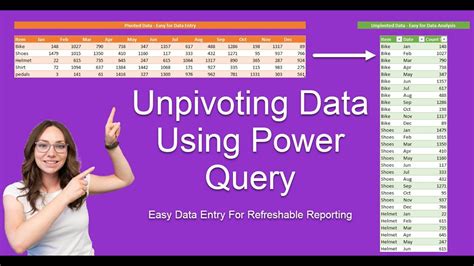
To unpivot data using Power Query:
- Select the data range you wish to transform.
- Go to the "Data" tab and click on "From Table/Range" to load your data into Power Query.
- In the Power Query Editor, select the columns you want to unpivot.
- Go to the "Transform" tab and click on "Unpivot Columns."
- Power Query will transform your data into the long format.
- Click "Close & Load" to load the transformed data back into your Excel worksheet.
Manual Unpivoting without Power Query
For those without access to Power Query or preferring a more manual approach, Excel's built-in functions and features can be used to achieve a similar transformation.
Manual Unpivoting
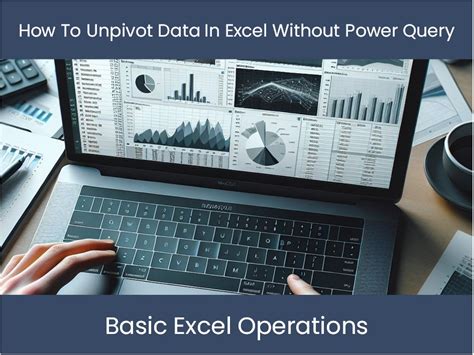
This method involves using a combination of the INDEX, ROWS, and COLUMNS functions, along with some creative use of Excel's referencing capabilities. The process can be more tedious and is generally less efficient than using Power Query, especially for large datasets.
Using Pivot Tables
Another approach to transforming data from wide to long in Excel is by using pivot tables. While pivot tables are primarily used for summarizing and analyzing data, they can also be utilized to rearrange data into a more suitable format for analysis.
Pivot Tables for Data Transformation
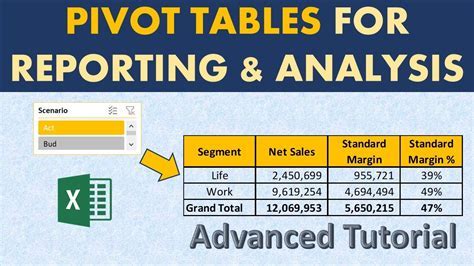
To use a pivot table for transforming data:
- Select your data range.
- Go to the "Insert" tab and click on "PivotTable."
- Choose a cell to place your pivot table and click "OK."
- In the PivotTable Fields pane, drag the fields you want to transform into the "Row Labels" area.
- Use the "Value" field settings to customize how your data is displayed.
Benefits of Long Format Data
The long format offers several advantages over the wide format, particularly in terms of data analysis and manipulation. It simplifies the process of comparing variables across different observations and makes it easier to perform statistical analysis and data visualization.
Advantages of Long Format
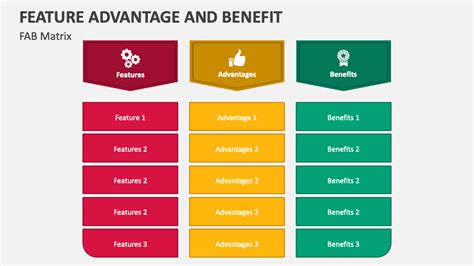
Some of the key benefits include:
- Simplified Data Analysis: Long format data is more conducive to statistical analysis, as it allows for easier comparison and manipulation of variables.
- Improved Data Visualization: The long format makes it simpler to create effective data visualizations, which are crucial for understanding and communicating insights from the data.
- Enhanced Data Flexibility: Data in the long format can be more easily transformed, filtered, and sorted, making it highly flexible for various analytical tasks.
Challenges and Considerations
While transforming data from wide to long offers numerous benefits, there are challenges and considerations to keep in mind. The process can be time-consuming, especially for large datasets, and may require significant computational resources.
Challenges in Data Transformation
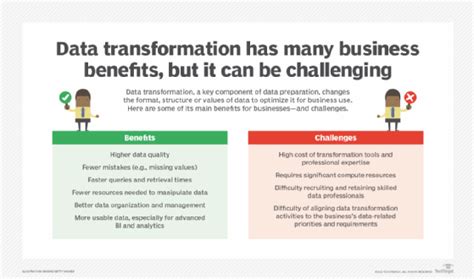
Some key considerations include:
- Data Size and Complexity: Larger datasets require more time and resources to transform, and their complexity can increase the risk of errors during the transformation process.
- Data Quality: The quality of the data is crucial. Missing values, duplicates, and inconsistencies can complicate the transformation process and affect the accuracy of the analysis.
- Tool Selection: Choosing the right tool for data transformation, whether it's Power Query, manual methods, or pivot tables, depends on the specific needs of the project, the size and complexity of the data, and the user's familiarity with the tools.
Gallery of Excel Data Transformation
Excel Data Transformation Gallery
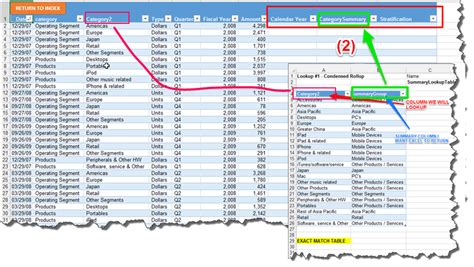
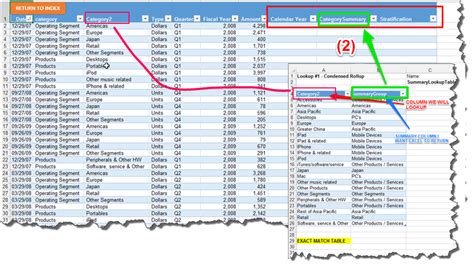
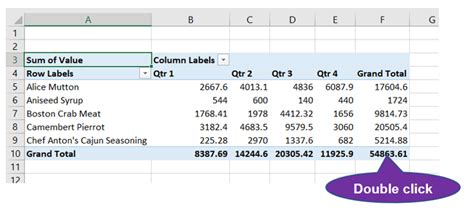
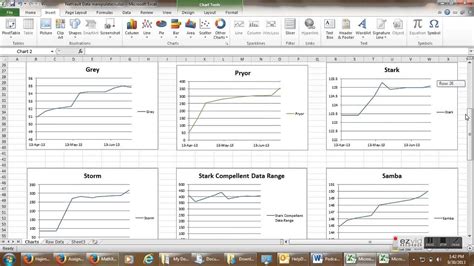
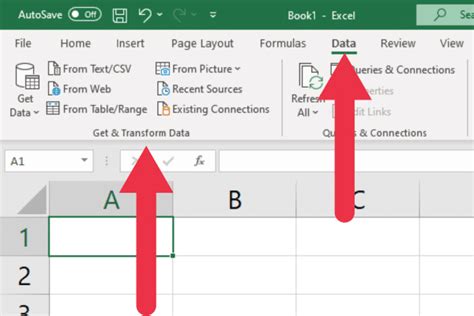
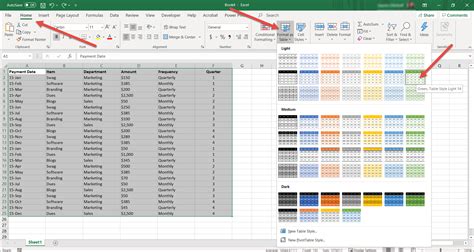
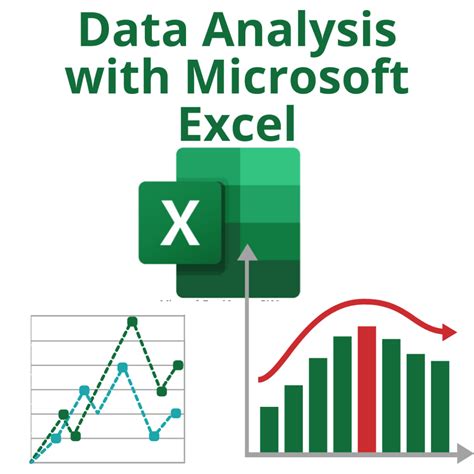

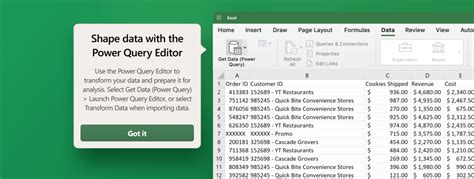

FAQs
What is the difference between wide and long data formats?
+The wide format has each variable in a separate column, while the long format stacks these variables into a single column, making it easier for data analysis.
How can I transform data from wide to long in Excel?
+You can use Power Query, manual methods involving formulas, or pivot tables to transform your data from wide to long in Excel.
What are the benefits of using the long format for data analysis?
+The long format simplifies data analysis, improves data visualization, and enhances data flexibility, making it ideal for statistical analysis and data modeling.
In conclusion, transforming data from a wide format to a long format in Excel is a crucial step in preparing data for analysis. Whether you choose to use Power Query, manual methods, or pivot tables, understanding the benefits and challenges of this transformation is key to effective data analysis and visualization. By mastering these techniques, you can unlock the full potential of your data and gain valuable insights that inform your decisions. We invite you to share your experiences with data transformation in Excel and explore how these methods can be applied to your specific needs.