Intro
The world of Excel VBA is vast and powerful, allowing users to automate and enhance their spreadsheet experiences. One of the fundamental aspects of working with VBA in Excel is understanding how to structure and organize your code. This includes knowing how to call a subroutine (Sub) from another module. In this article, we'll delve into the importance of organizing your VBA code, explain how to call a Sub from another module, and provide practical examples and tips for effective VBA coding.
Organizing your VBA code into modules is crucial for maintaining readability, reusability, and scalability. Each module can serve a specific purpose or group of related functionalities, making it easier to navigate and modify your codebase. When your project grows, the ability to call procedures from one module to another becomes indispensable, as it enables modular programming practices.
Understanding Modules in VBA

Before diving into how to call a Sub from another module, it's essential to understand what modules are and how they are used in VBA. Modules are essentially containers that hold VBA code. There are two types of modules in VBA: Sheet modules (associated with a specific worksheet or workbook) and Standard modules (which are not associated with any specific worksheet or workbook and are used for general-purpose code).
Calling a Sub from Another Module
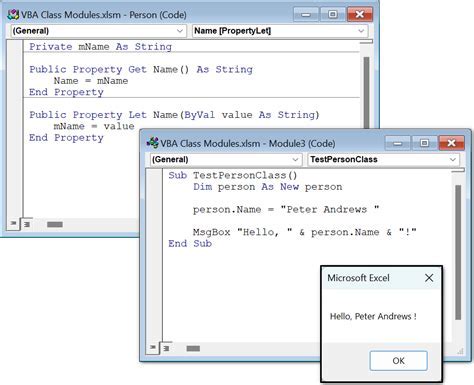
To call a Sub from another module, you don't need to specify the module name if the Sub is public (which is the default access modifier for Subs in VBA). However, if the Sub is private (declared with the Private keyword), it can only be called from within the same module.
Here's a basic example:
- Open the Visual Basic for Applications editor (VBE) by pressing
Alt + F11or navigating to Developer > Visual Basic in Excel. - Insert a new module by right-clicking on any of the objects for your workbook in the Project Explorer, then choose
Insert>Module. This creates a new module namedModule1(or the next available number). - In
Module1, declare a Sub like this:
Sub MySub()
MsgBox "Hello, World!"
End Sub
- Insert another module (
Module2) and try callingMySubfrom it:
Sub CallMySub()
MySub
End Sub
- Run
CallMySubby pressingF5while in the VBE withCallMySubselected or by calling it from Excel's Macros dialog (Alt + F8).
Passing Arguments to a Sub
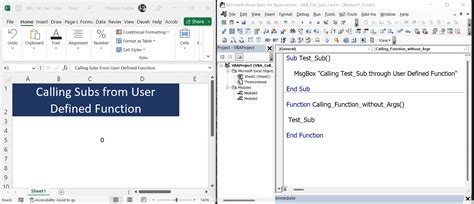
Often, you'll want to pass arguments to a Sub to make it more versatile. Here’s how you can modify the previous example to accept an argument:
Sub MySub(greeting As String)
MsgBox greeting
End Sub
And then call it from another module like this:
Sub CallMySub()
MySub "Hello, Universe!"
End Sub
Best Practices for Organizing VBA Code
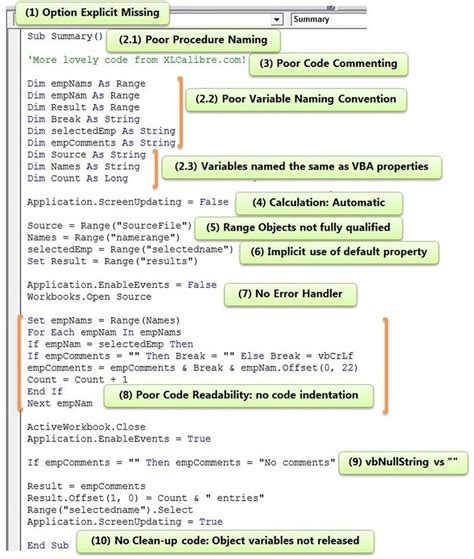
- Use Meaningful Names: Name your modules, Subs, and variables in a way that clearly indicates their purpose.
- Keep it Modular: Break down large tasks into smaller, manageable Subs that can be reused.
- Comment Your Code: Especially for complex logic, comments can help you and others understand what the code is supposed to do.
- Error Handling: Implement error handling to gracefully manage unexpected situations and provide useful feedback.
Common Errors and Troubleshooting
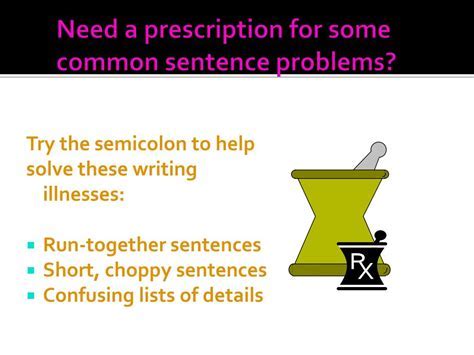
When calling Subs from another module, you might encounter errors if the Sub is not public or if there's a naming conflict. Ensure that the Sub you're trying to call is declared as Public and that there are no duplicate names in the scope.
Advanced Topics: Class Modules and UserForms
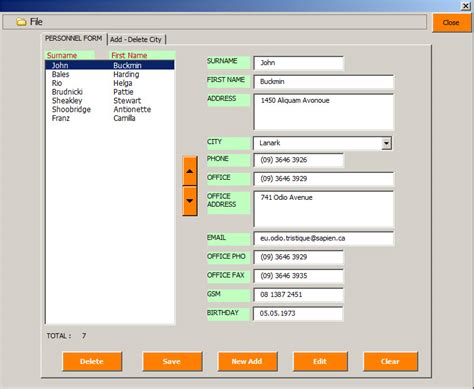
For more complex projects, consider using Class modules to create custom objects and UserForms to interact with users. These tools allow for object-oriented programming principles and can significantly enhance the user experience of your VBA applications.
Gallery of Excel VBA Examples
Excel VBA Image Gallery
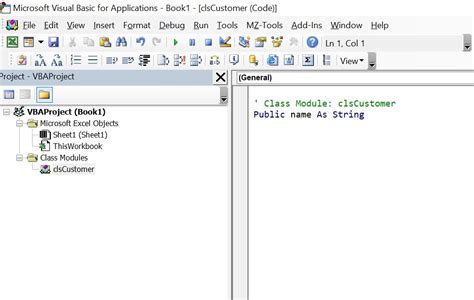
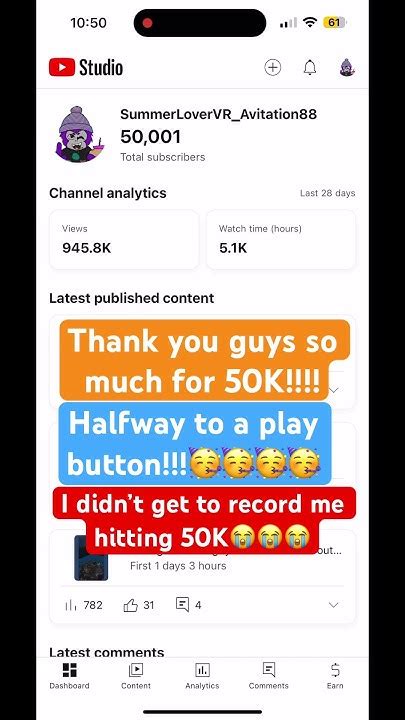
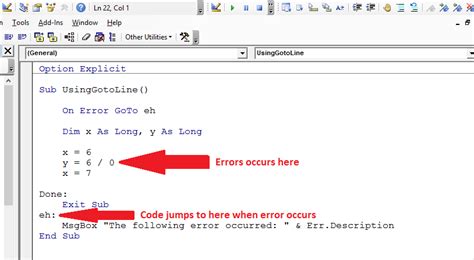
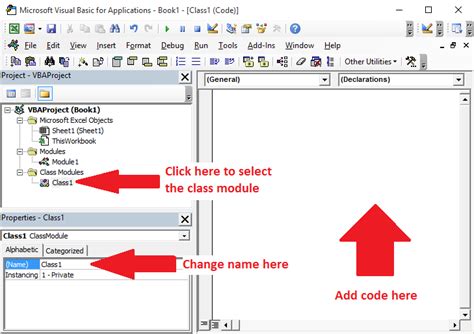
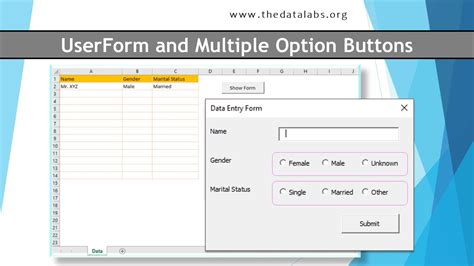
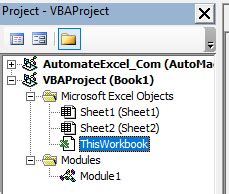
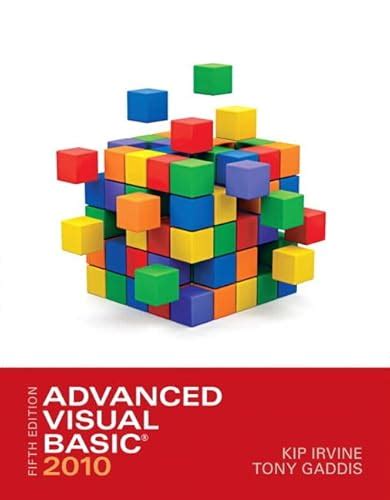
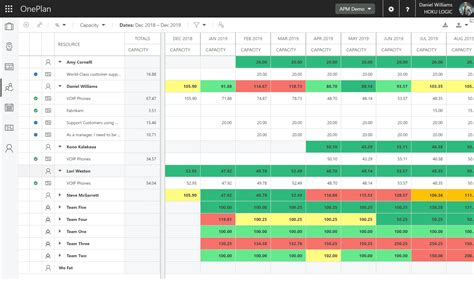

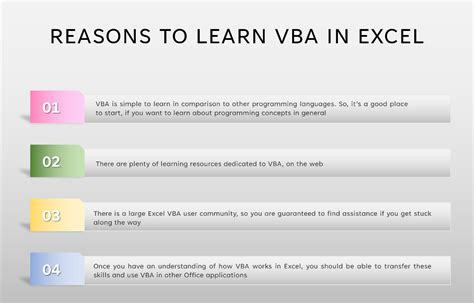
What is the purpose of modules in VBA?
+Modules are containers for VBA code, used for organizing and structuring your projects into manageable pieces.
How do I call a Sub from another module in VBA?
+You can call a public Sub from another module by simply using its name followed by parentheses, containing any required arguments.
What is the difference between a public and private Sub in VBA?
+A public Sub can be called from any module, while a private Sub can only be called from within the same module where it's declared.
In conclusion, mastering the art of calling Subs from another module is a fundamental skill for any VBA developer. By understanding how to organize your code, use modules effectively, and call procedures across different parts of your project, you can create powerful, efficient, and maintainable VBA applications. Whether you're automating tasks, analyzing data, or building complex tools, the principles outlined here will serve as a solid foundation for your VBA journey. Share your experiences, tips, and questions about working with VBA in the comments below, and don't forget to share this article with fellow Excel enthusiasts and VBA beginners alike.