Intro
Calculate distance between two points using latitude and longitude in Excel with ease. Learn formulas and functions for distance calculation, including Haversine formula, and optimize your geographic data analysis with Excel tools and mapping techniques.
Calculating the distance between two points on the Earth's surface given their latitude and longitude coordinates is a common task in geography, navigation, and various scientific fields. Excel, being a powerful spreadsheet software, can be used to perform this calculation with the help of formulas. The most common method to calculate distances between two points on the Earth's surface is by using the Haversine formula.
The Haversine formula gives the distance between two points on a sphere (such as the Earth) given their longitudes and latitudes. Although the Earth is not a perfect sphere, the Haversine formula provides a good approximation of the distance for most purposes.
Understanding the Haversine Formula
The Haversine formula is as follows:
[d = 2 \times \arcsin\left(\sqrt{\sin^2\left(\frac{\phi_2 - \phi_1}{2}\right) + \cos(\phi_1) \cos(\phi_2) \sin^2\left(\frac{\lambda_2 - \lambda_1}{2}\right)}\right) \times R]
Where:
- (d) is the distance between the two points,
- (\phi_1) and (\phi_2) are the latitudes of the two points in radians,
- (\lambda_1) and (\lambda_2) are the longitudes of the two points in radians,
- (R) is the radius of the Earth, approximately 6,371 kilometers (or 3,959 miles).
Implementing the Haversine Formula in Excel
To implement this formula in Excel, you first need to convert your latitude and longitude values from degrees to radians because Excel's trigonometric functions expect angles in radians. You can do this by multiplying the degree values by (\pi/180) or using the RADIANS function in Excel (available in versions 2013 and later).
Assuming your data is arranged as follows:
- Cell A1: Latitude of the first point (in degrees)
- Cell B1: Longitude of the first point (in degrees)
- Cell A2: Latitude of the second point (in degrees)
- Cell B2: Longitude of the second point (in degrees)
Here's how you can calculate the distance in kilometers:
-
Convert degrees to radians for the latitudes and longitudes:
- For the first point's latitude:
=RADIANS(A1) - For the first point's longitude:
=RADIANS(B1) - For the second point's latitude:
=RADIANS(A2) - For the second point's longitude:
=RADIANS(B2)
- For the first point's latitude:
-
Apply the Haversine formula:
- In a new cell, say C1, you can use the formula:
=2*ASIN(SQRT(POWER(SIN((RADIANS(A2)-RADIANS(A1))/2),2)+COS(RADIANS(A1))*COS(RADIANS(A2))*POWER(SIN((RADIANS(B2)-RADIANS(B1))/2),2)))*6371 - This formula calculates the distance in kilometers using the Earth's radius as approximately 6,371 kilometers.
- In a new cell, say C1, you can use the formula:
If you want the distance in miles, replace 6371 with 3959.
Simplifying the Process with a User-Defined Function (UDF)
For repeated calculations, creating a User-Defined Function (UDF) in VBA (Visual Basic for Applications) can simplify the process. Here’s a basic example of how to create a UDF for the Haversine formula:
- Open the Visual Basic Editor (VBE) by pressing
Alt + F11or navigating to Developer > Visual Basic in Excel. - In the VBE, insert a new module by right-clicking on any of the objects for your workbook listed in the "Project" window and choosing
Insert>Module. - Paste the following VBA code into the module window:
Function HaversineDistance(lat1 As Double, lon1 As Double, lat2 As Double, lon2 As Double) As Double
Const R As Double = 6371 ' Radius of the Earth in kilometers
Dim dLat As Double, dLon As Double
dLat = (lat2 - lat1) * 3.14159265359 / 180
dLon = (lon2 - lon1) * 3.14159265359 / 180
lat1 = lat1 * 3.14159265359 / 180
lat2 = lat2 * 3.14159265359 / 180
Dim a As Double
a = Sin(dLat / 2) ^ 2 + Cos(lat1) * Cos(lat2) * Sin(dLon / 2) ^ 2
HaversineDistance = 2 * R * Application.WorksheetFunction.Asin(Sqrt(a))
End Function
- Save the module by clicking
File>Save(or pressCtrl + S).
Now, you can use this UDF in your Excel spreadsheet like any other function. For example, if your latitudes and longitudes are in cells A1, B1, A2, and B2, respectively, you can calculate the distance by entering:
=HaversineDistance(A1, B1, A2, B2)
This will give you the distance in kilometers between the two points.
Final Thoughts
Calculating distances between two points given their latitude and longitude coordinates is a useful skill in many fields. Excel provides a versatile platform for performing these calculations, whether through direct use of the Haversine formula in a cell or by creating a custom function in VBA for more complex or repeated tasks. Remember to adjust the Earth's radius constant (R) in the formula or VBA code if you need the distance in miles instead of kilometers.
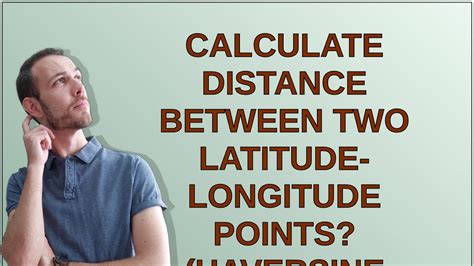
Understanding Latitude and Longitude
Latitude and longitude are the coordinates used to locate a point on the Earth's surface. Latitude measures the distance north or south of the Equator, while longitude measures the distance east or west of the Prime Meridian.
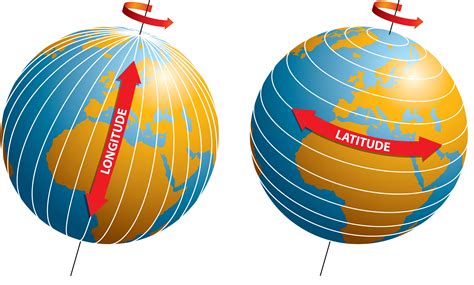
Importance of Accurate Distance Calculations
Accurate distance calculations are crucial in various fields such as navigation, logistics, and geography. They help in determining the shortest route between two points, estimating travel time, and calculating fuel consumption.

Common Applications of Distance Calculations
Distance calculations have numerous applications in real-world scenarios, including route optimization for delivery trucks, calculating the distance between cities for travel planning, and determining the proximity of locations for marketing purposes.
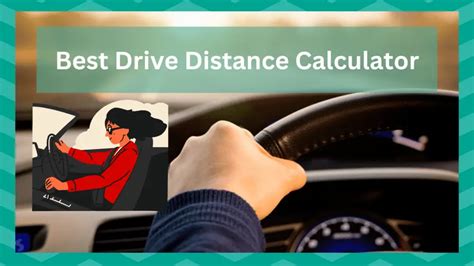
Future of Distance Calculations
With advancements in technology, distance calculations are becoming more precise and accessible. The integration of GPS and mapping technologies into smartphones and vehicles has made it easier to calculate distances and navigate through unfamiliar territories.
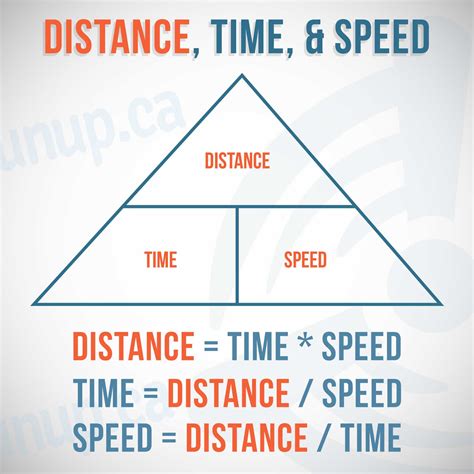
Gallery of Distance Calculation Examples
Distance Calculation Image Gallery
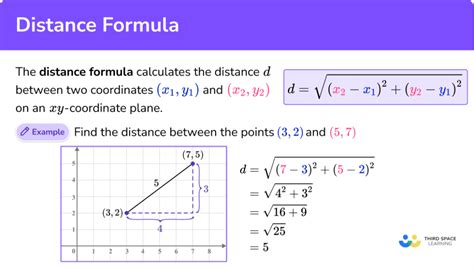
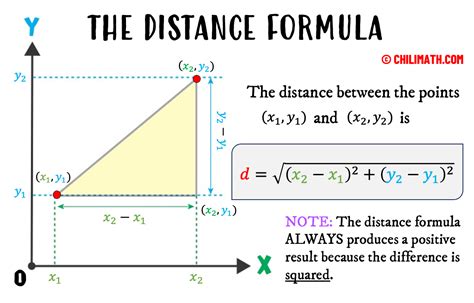
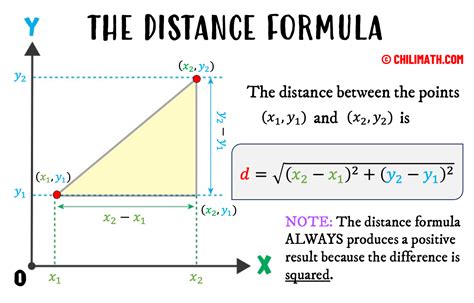
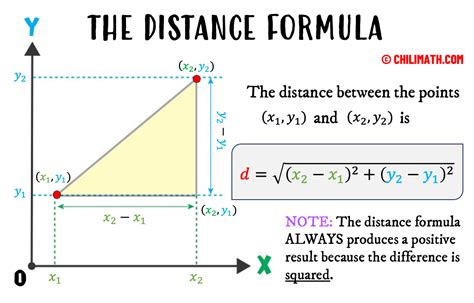
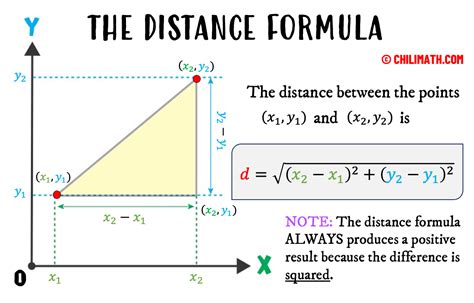
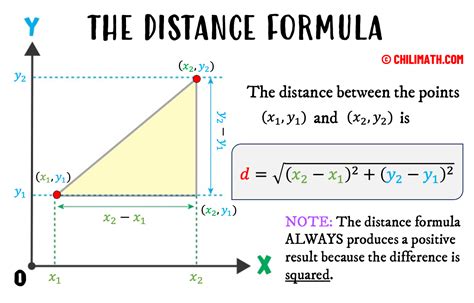
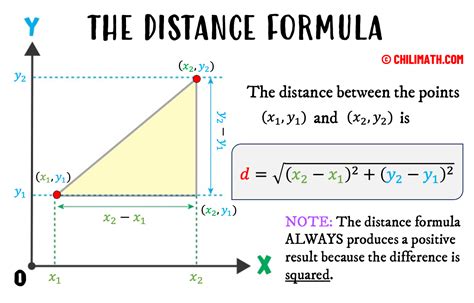
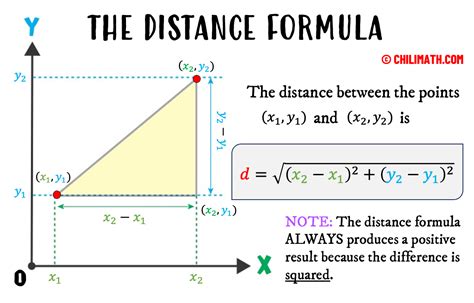
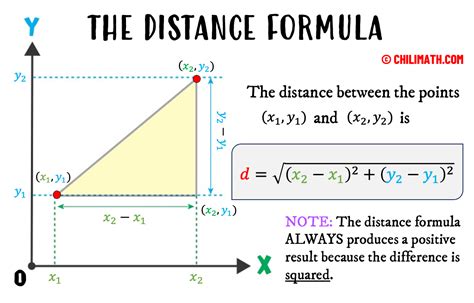
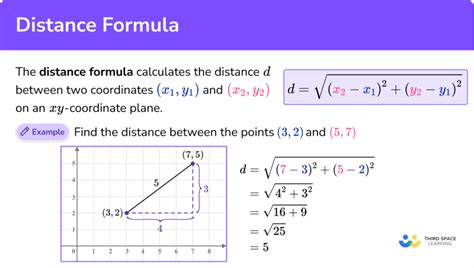
What is the Haversine formula used for?
+The Haversine formula is used to calculate the distance between two points on a sphere (such as the Earth) given their longitudes and latitudes.
How accurate is the Haversine formula?
+The Haversine formula provides a good approximation of the distance for most purposes, but it assumes the Earth is a perfect sphere, which it is not. For more precise calculations, especially over short distances, more complex formulas that account for the Earth's oblateness may be necessary.
Can I use Excel for complex geographic calculations?
+Yes, Excel can be used for a variety of geographic calculations, including distance calculations between two points, through the use of formulas and, for more complex tasks, through VBA scripting.
We hope this guide has been helpful in understanding how to calculate distances between two points given their latitude and longitude coordinates using Excel. Whether you're a professional in a field that requires frequent geographic calculations or just someone looking to understand how distances are calculated, the Haversine formula and Excel provide a powerful combination for achieving your goals. Feel free to share your experiences or ask further questions in the comments below.