Intro
Unlock protected Excel files with 5 ways to recover Excel password, including password cracking, brute force, and VBA methods, using Excel password recovery tools and techniques.
Recovering an Excel password can be a daunting task, especially when you have important data locked away in a protected spreadsheet. Excel passwords are designed to be secure, but sometimes, we forget our own passwords or inherit a protected file without the password. The importance of accessing this data cannot be overstated, as it could be crucial for business operations, personal projects, or academic research. With the advancement in technology and software development, several methods have emerged to help recover Excel passwords, each with its own set of advantages and limitations.
The need to recover Excel passwords arises from various scenarios, including forgetting your own password, receiving a password-protected file from someone else, or inheriting files from a previous employee or project. In all these cases, the goal is the same: to access the data without compromising its integrity. This article will delve into five effective ways to recover Excel passwords, providing a comprehensive guide for individuals facing this challenge.
Understanding Excel Password Protection

Before diving into the recovery methods, it's essential to understand how Excel password protection works. Excel offers two primary types of password protection: password to open and password to modify. The "password to open" restricts access to the file altogether, requiring a password to view any content. The "password to modify" allows users to view the file but requires a password to make any changes. Understanding which type of protection is applied can help in choosing the most appropriate recovery method.
Method 1: Using Excel's Built-in Password Recovery Tool
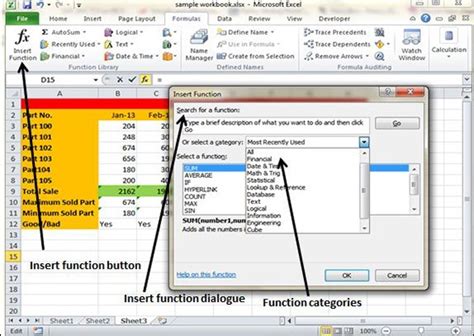
Excel itself does not offer a direct password recovery tool for protected files. However, for versions prior to Excel 2013, a built-in tool can be utilized under specific conditions. This method involves exploiting a weakness in the password protection algorithm used by older Excel versions. It's a straightforward process that requires creating a new Excel file, copying a specific VBA script into it, and then running the script on the protected file. This method is limited and may not work for newer versions of Excel or files protected with more robust passwords.
Steps for Using the Built-in Tool:
1. Open a new Excel workbook. 2. Press Alt + F11 to open the VBA editor. 3. Insert a new module and paste the recovery script. 4. Run the script, selecting the protected file. 5. Follow the prompts to attempt password recovery.Method 2: Utilizing Third-Party Software

Third-party software solutions are perhaps the most popular method for recovering Excel passwords. These tools use advanced algorithms to guess or crack the password, often providing a high success rate. Software like Excel Password Recovery, Password-Find, and Excel Key can recover both "password to open" and "password to modify" protections. These tools vary in their approach, with some using brute force attacks, dictionary attacks, or exploiting vulnerabilities in Excel's password protection mechanism.
Choosing the Right Third-Party Software:
- **Effectiveness:** Look for software with a high success rate in recovering passwords. - **Speed:** Faster software can save time, especially for complex passwords. - **Ease of Use:** Opt for software with an intuitive interface to simplify the recovery process. - **Support:** Ensure the software supports your version of Excel.Method 3: Online Password Recovery Services

Online password recovery services offer a convenient alternative to software solutions. These services typically require uploading the protected Excel file to their server, where advanced algorithms and computers attempt to crack the password. Once recovered, the password is emailed back to the user. This method is particularly useful for those who are not comfortable with installing and using software or prefer a hassle-free experience.
Considerations for Online Services:
- **Security:** Ensure the service has robust security measures to protect your file and data. - **Success Rate:** Look for services with a proven track record of successful password recoveries. - **Cost:** Compare prices among services, considering the value for the cost.Method 4: Manual Password Cracking

For those with some programming knowledge, manual password cracking using scripts or programming languages like Python or VBA can be an effective method. This approach involves writing a script that attempts to guess the password by trying various combinations. While this method can be time-consuming and requires technical expertise, it offers a free and customizable solution.
Steps for Manual Cracking:
1. Choose a programming language or scripting tool. 2. Write a script that attempts to open the Excel file with various password combinations. 3. Run the script and wait for it to find the correct password.Method 5: Seeking Professional Help

In cases where other methods fail, or the data is too sensitive to risk using unverified software or services, seeking professional help might be the best option. Data recovery specialists and IT security firms often have the tools and expertise to recover passwords without compromising the file's integrity. This method is typically the most expensive but offers the highest level of security and success.
Benefits of Professional Help:
- **Expertise:** Professionals have the knowledge and tools for complex password recovery. - **Security:** Ensures that your data is handled securely and professionally. - **Success:** Often guarantees a higher success rate than DIY methods.Excel Password Recovery Image Gallery
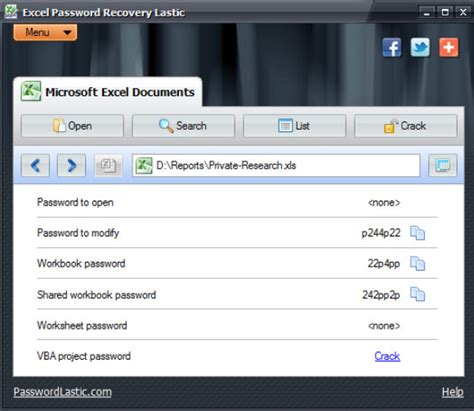
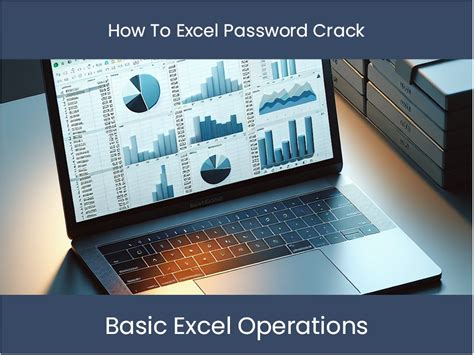
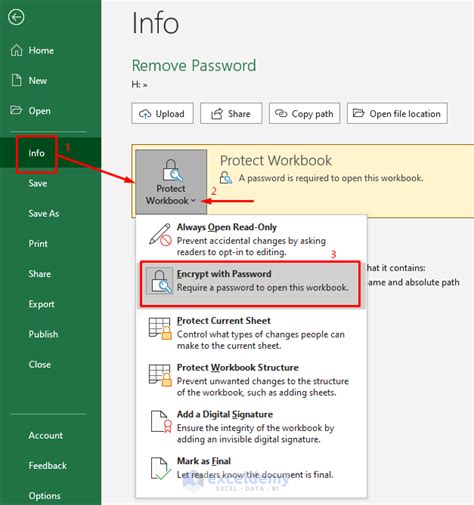


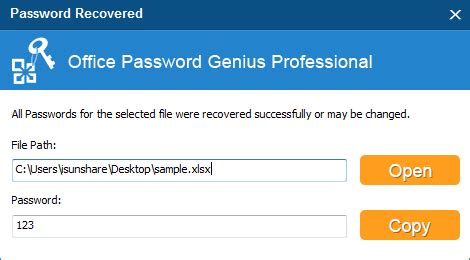

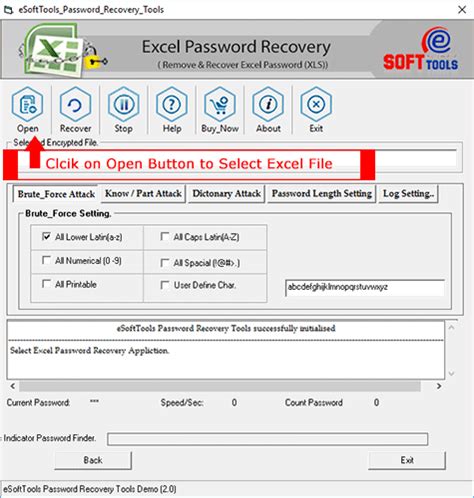
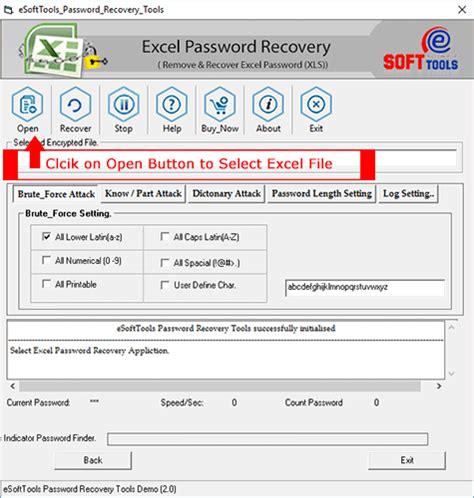
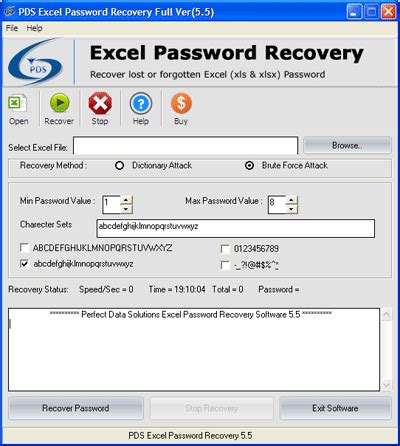
What is the most effective method for recovering Excel passwords?
+The most effective method often involves using third-party software or online password recovery services, as they utilize advanced algorithms and computing power to crack the password efficiently.
Is it legal to recover Excel passwords?
+Recovering Excel passwords is legal when you are the rightful owner of the file or have permission from the owner to access the content. Unauthorized access to protected files can be illegal and unethical.
How can I prevent forgetting my Excel password in the future?
+Using a password manager, writing down your passwords and storing them securely, and creating easily memorable but secure passwords can help prevent forgetting Excel passwords in the future.
In conclusion, recovering an Excel password can be a challenging task, but with the right approach, it's entirely possible. Whether you choose to use built-in tools, third-party software, online services, manual cracking, or seek professional help, the key is to select a method that best fits your situation, ensuring the security and integrity of your data. By understanding the different methods available and their respective advantages, you can make an informed decision to regain access to your valuable Excel files. If you have any experiences or tips on recovering Excel passwords, feel free to share them in the comments below, and don't forget to share this article with anyone who might find it useful.