Intro
Calculate angles with ease using Sin Degrees In Excel, leveraging trigonometry functions like SIN, COS, and TAN to solve complex problems with degree conversions and inverse sine calculations.
The sine function is a fundamental trigonometric function in mathematics, and it's widely used in various fields such as physics, engineering, and finance. In Excel, the sine function can be used to calculate the sine of a given angle in degrees or radians. In this article, we'll explore how to use the sine function in Excel, particularly with angles in degrees.
The sine function is used to calculate the ratio of the length of the side opposite a given angle to the length of the hypotenuse in a right-angled triangle. The sine function is periodic, meaning it repeats itself every 360 degrees or 2π radians. The sine function has a range of -1 to 1, which means the result of the sine function will always be between -1 and 1.
To calculate the sine of an angle in degrees in Excel, you can use the SIN function. The SIN function takes one argument, which is the angle in radians. However, since we're working with angles in degrees, we need to convert the angle from degrees to radians first. We can use the RADIANS function to do this.
Using the SIN Function in Excel
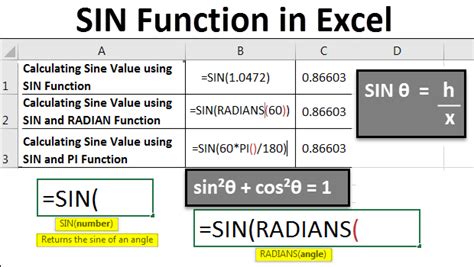
The syntax of the SIN function is SIN(number), where number is the angle in radians. To calculate the sine of an angle in degrees, we can use the formula SIN(RADIANS(angle)), where angle is the angle in degrees.
For example, to calculate the sine of 30 degrees, we can use the formula SIN(RADIANS(30)). This formula will return the sine of 30 degrees, which is approximately 0.5.
Converting Angles from Degrees to Radians
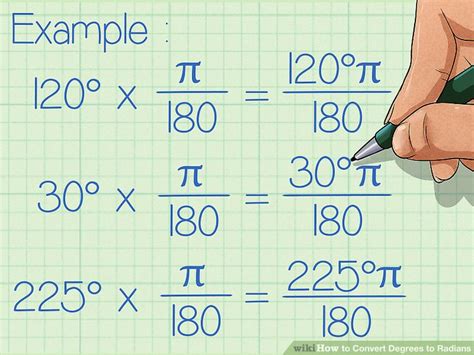
As mentioned earlier, the SIN function in Excel requires the angle to be in radians. To convert an angle from degrees to radians, we can use the RADIANS function. The syntax of the RADIANS function is RADIANS(angle), where angle is the angle in degrees.
For example, to convert 30 degrees to radians, we can use the formula RADIANS(30). This formula will return the angle in radians, which is approximately 0.5236.
Calculating Sine Values for a Range of Angles
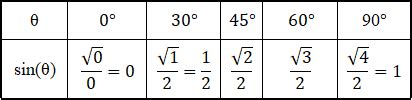
In many cases, we need to calculate the sine values for a range of angles. We can use the SIN function in combination with the RADIANS function to achieve this.
For example, suppose we have a range of angles from 0 to 360 degrees, and we want to calculate the sine values for each angle. We can use the formula SIN(RADIANS(A1)), where A1 is the cell containing the angle.
We can then copy the formula down to the other cells to calculate the sine values for the remaining angles.
Using Sine Values in Real-World Applications
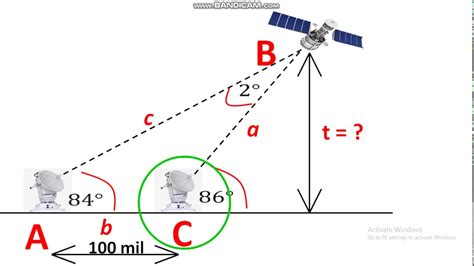
Sine values have numerous applications in real-world scenarios. For example, in physics, sine values are used to calculate the trajectory of projectiles, the motion of pendulums, and the behavior of waves.
In engineering, sine values are used to design bridges, buildings, and other structures. They are also used to calculate the stress and strain on materials.
In finance, sine values are used to model stock prices, interest rates, and other economic indicators.
Common Errors When Using the SIN Function
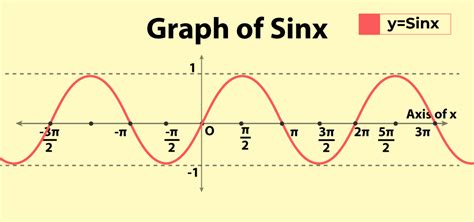
When using the SIN function in Excel, there are several common errors to watch out for. One of the most common errors is forgetting to convert the angle from degrees to radians.
Another common error is using the wrong syntax for the SIN function. The correct syntax is SIN(number), where number is the angle in radians.
Best Practices for Using the SIN Function
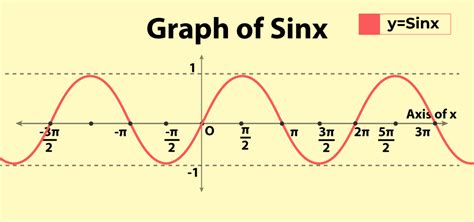
To get the most out of the SIN function in Excel, there are several best practices to follow. One of the most important best practices is to always convert angles from degrees to radians before using the SIN function.
Another best practice is to use the RADIANS function to convert angles from degrees to radians. This function is more accurate and efficient than using manual conversion formulas.
Gallery of Sine Function Examples
Sine Function Image Gallery
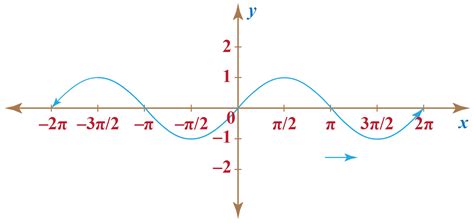
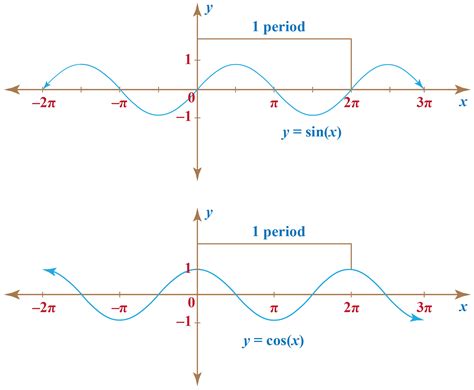
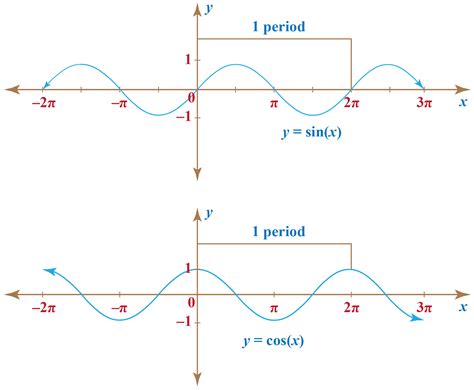
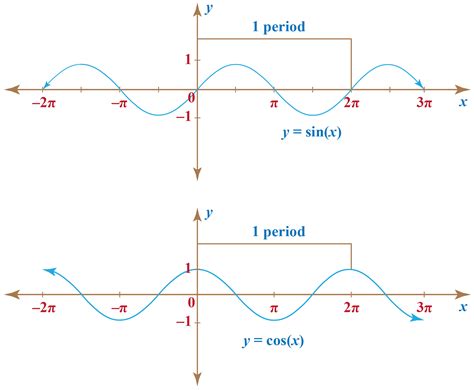
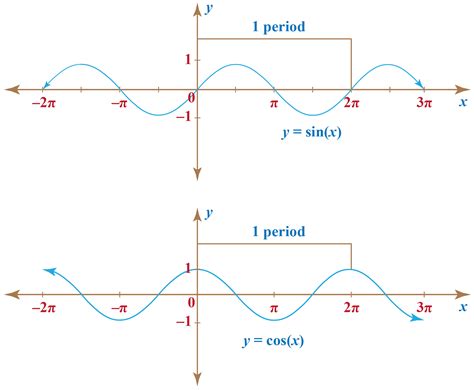
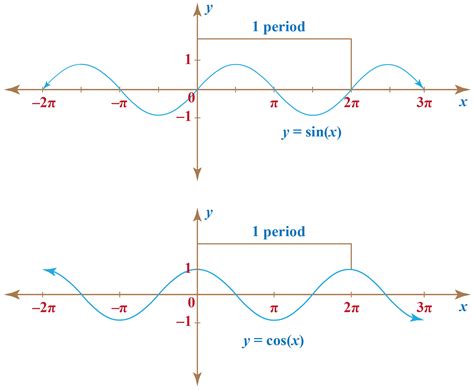
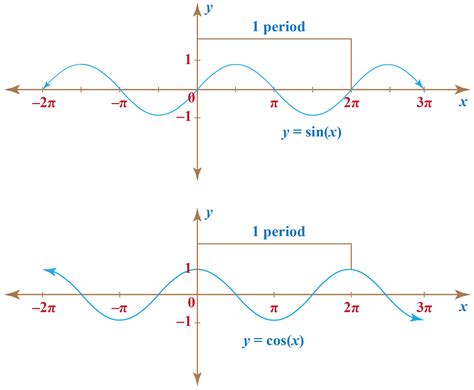
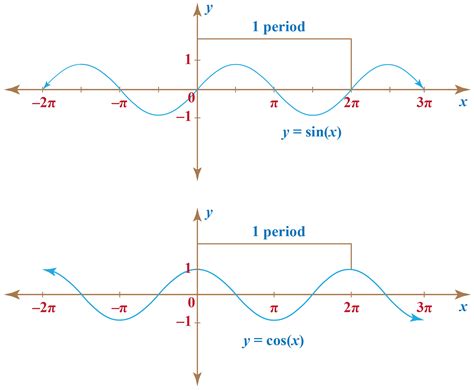
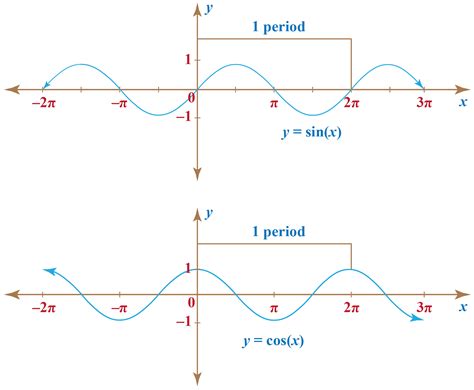
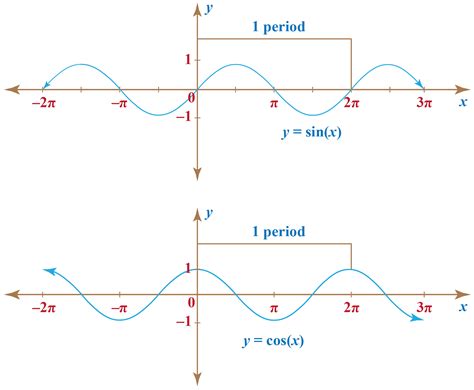
What is the syntax of the SIN function in Excel?
+The syntax of the SIN function is SIN(number), where number is the angle in radians.
How do I convert an angle from degrees to radians in Excel?
+You can use the RADIANS function to convert an angle from degrees to radians. The syntax is RADIANS(angle), where angle is the angle in degrees.
What are some common errors to watch out for when using the SIN function?
+Some common errors to watch out for include forgetting to convert the angle from degrees to radians and using the wrong syntax for the SIN function.
In conclusion, the sine function is a powerful tool in Excel that can be used to calculate the sine of a given angle in degrees or radians. By following the best practices outlined in this article and using the SIN function in combination with the RADIANS function, you can easily calculate sine values for a range of angles and apply them to real-world applications. We hope this article has been informative and helpful. If you have any further questions or need more information, please don't hesitate to ask. Share this article with your friends and colleagues who may benefit from learning about the sine function in Excel.