Intro
The infamous Run Time Error 424. This error typically occurs in Visual Basic (VB) or Visual Basic for Applications (VBA) when a program attempts to use an object that doesn't exist or hasn't been properly initialized. Let's dive into the details and explore solutions to fix this error.
When a Run Time Error 424 occurs, you might see an error message like this: "Object required" or "Run-time error '424': Object required." This message indicates that the code is trying to use an object that hasn't been set or created.
Causes of Run Time Error 424
- Uninitialized Objects: The most common cause is trying to use an object without first setting it to a valid object reference using the
Setkeyword. - Non-Existing Objects: Attempting to access an object that does not exist in the current context.
- Typo or Syntax Errors: Sometimes, a simple typo or syntax error can lead to this issue, especially when referencing object properties or methods.
Solutions to Fix Run Time Error 424
1. Initialize Objects Properly
Ensure that all objects are properly initialized before use. For example:
Dim fs As FileSystemObject
Set fs = New FileSystemObject
Or, using late binding:
Dim fs As Object
Set fs = CreateObject("Scripting.FileSystemObject")
2. Check for Typos and Syntax Errors
Review your code for any typos, especially when working with object names, properties, and methods. A single character mistake can lead to this error.
3. Verify Object Existence
Before attempting to use an object, verify that it exists. This can often be done through the use of If statements or error handling mechanisms.
If Not fs Is Nothing Then
' Object exists, proceed with your code
Else
' Handle the case where the object does not exist
Set fs = New FileSystemObject
End If
4. Use Error Handling
Implementing error handling can help manage and resolve Run Time Error 424 gracefully. You can use On Error statements to catch and handle errors.
On Error Resume Next
' Your code here
If Err.Number = 424 Then
' Handle the error, for example, by initializing the object
Set fs = New FileSystemObject
Err.Clear
End If
On Error GoTo 0
5. Avoid Using Objects That Might Not Exist
If an object's existence is uncertain, consider using alternative approaches that don't rely on its presence.
Best Practices to Avoid Run Time Error 424
- Always Initialize Objects: Before using any object, ensure it's properly set to a valid reference.
- Use Option Explicit: This forces you to declare all variables, reducing the chance of typos and undeclared variables.
- Test Code Thoroughly: Regularly test your code with different scenarios to catch potential errors early.
- Use Error Handling: Implement robust error handling to gracefully manage and resolve runtime errors.
By following these guidelines and solutions, you can effectively troubleshoot and fix Run Time Error 424, ensuring your VB or VBA applications run smoothly and error-free.
Common Scenarios and Examples
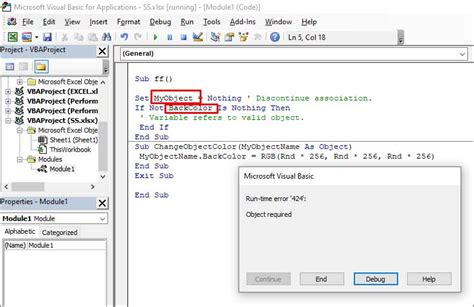
Real-World Applications and Preventive Measures
Understanding the causes and implementing preventive measures can significantly reduce the occurrence of Run Time Error 424 in real-world applications. This includes careful planning, rigorous testing, and adherence to best coding practices.
Advanced Troubleshooting Techniques

Community Resources and Further Learning
For those seeking deeper understanding or facing unique challenges with Run Time Error 424, exploring community resources, forums, and tutorials can provide valuable insights and solutions.
Gallery of Runtime Error 424 Solutions
Runtime Error 424 Image Gallery
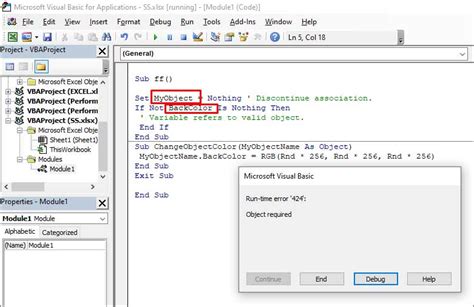
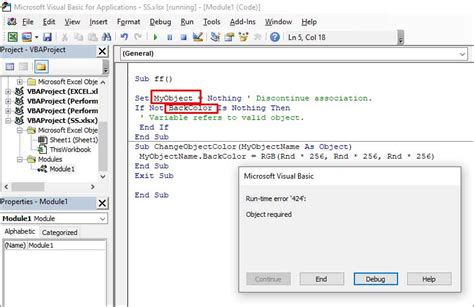
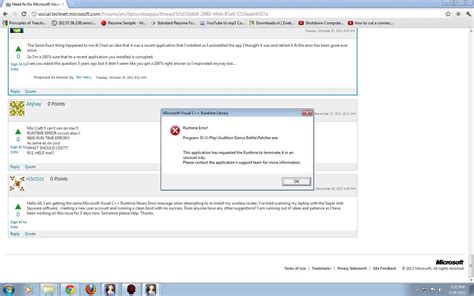
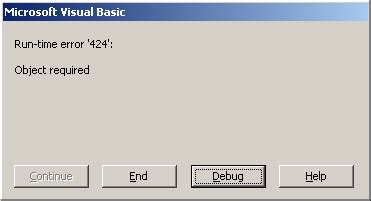
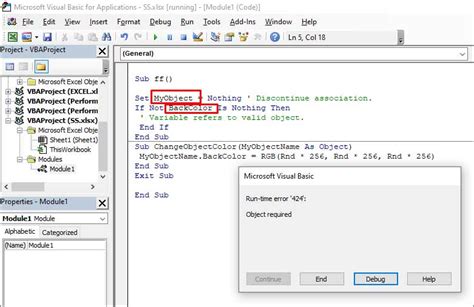
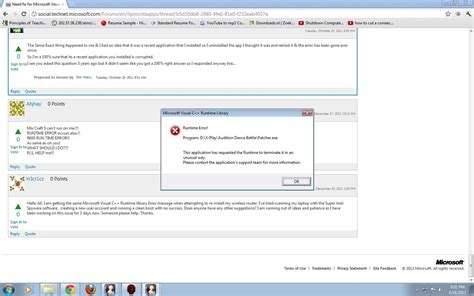
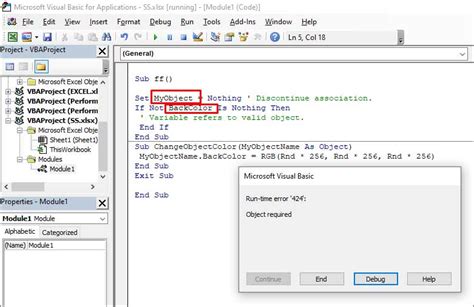

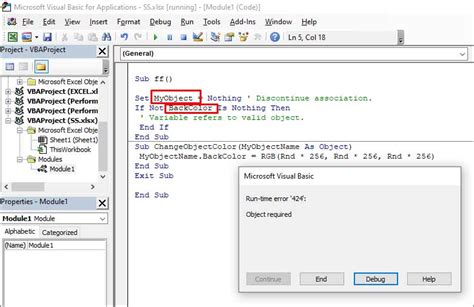
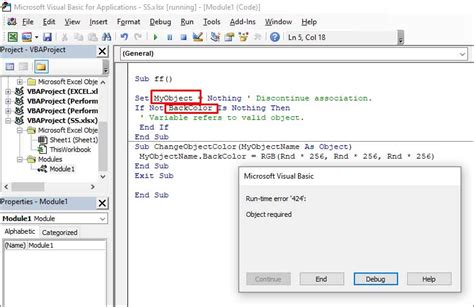
Frequently Asked Questions
What is Run Time Error 424?
+Run Time Error 424, also known as "Object required," occurs when a program attempts to use an object that doesn't exist or hasn't been properly initialized.
How do I fix Run Time Error 424?
+To fix this error, ensure all objects are properly initialized before use, check for typos and syntax errors, verify object existence, and use error handling mechanisms.
Can I prevent Run Time Error 424?
+Yes, by following best practices such as always initializing objects, using Option Explicit, testing code thoroughly, and implementing error handling, you can significantly reduce the occurrence of Run Time Error 424.
In conclusion, addressing Run Time Error 424 requires a combination of understanding its causes, applying effective solutions, and adhering to best coding practices. By doing so, developers can ensure their applications are robust, reliable, and free from this common yet frustrating error. We invite you to share your experiences, ask questions, or provide insights into how you've dealt with Run Time Error 424 in your projects. Your feedback and engagement are invaluable in helping create a more comprehensive and supportive community for all.